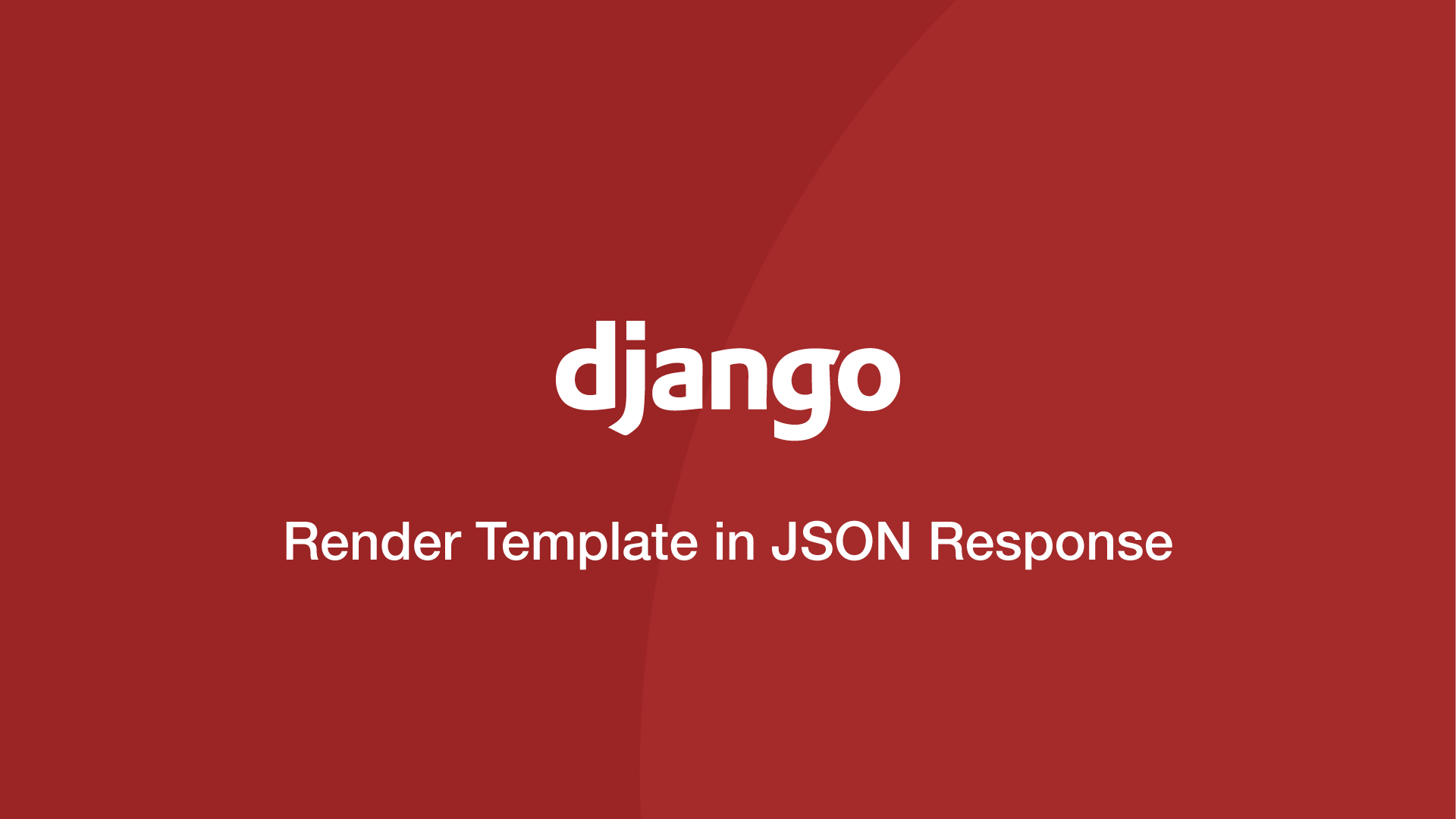Django: How to Render Template in JSON Response
In this tutorial, we will learn how to render a template in a JSON response in a Django class-based view. This is useful if you need to send some data back to the user with HTML formatting inside your JSON after an AJAX request.
Imports Django get_template Function
The first step is to import the Django JsonResponse class and get_template function at the top of your view file like this:
my_app/views.py
from django.http import JsonResponse
from django.template.loader import get_template
Create JSONResponseMixin Class
Now create a class JSONResponseMixin class to handle returning JSON responses.
my_app/views.py
class JSONResponseMixin:
"""
A mixin that can be used to render a JSON response.
"""
def render_to_json_response(self, context, **response_kwargs):
return JsonResponse(self.get_data(context), **response_kwargs)
def get_data(self, context):
return context
Class to Return JSON with Rendered Template Content
Here is an example of a stripped-down Django view class that will return JSON data with a rendered template in one of the keys on a POST request:
class ExampleView(JSONResponseMixin, View):
template_name = 'thing.html'
output_template = get_template('partials/output/output.html')
def get(self, request, *args, **kwargs):
obj = self.get_object()
return render(request, self.template_name, {'object': obj})
def post(self, request, *args, **kwargs,):
form = ExampleForm(request.POST)
output = list(range(10))
if form.is_valid():
return self.render_to_json_response({'type': 'success', 'output': self.output_template.render({'output': output})})
In the above example we set an output template to use with get_template, then render it in the JSON response using self.output_template.render().
django