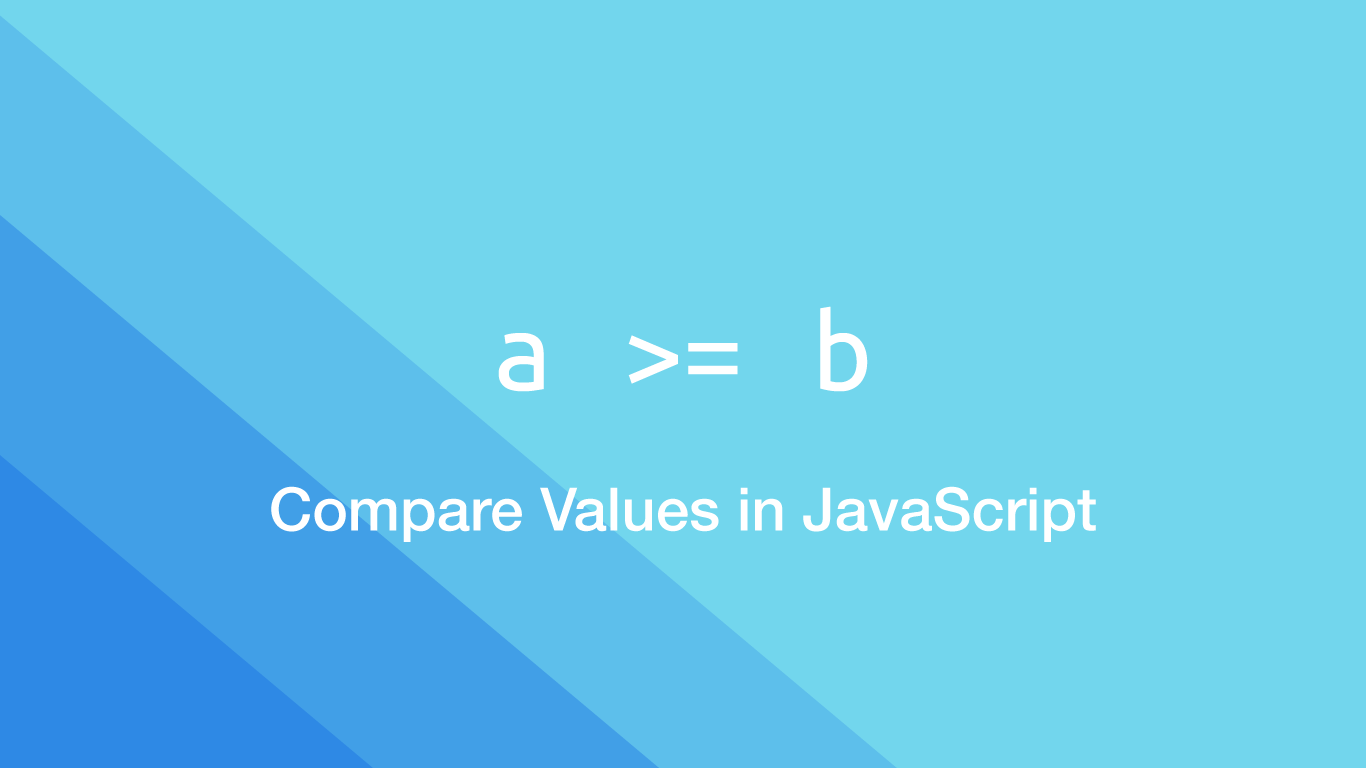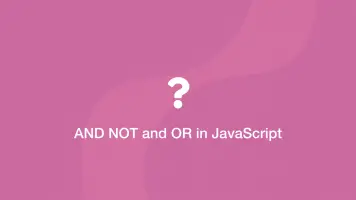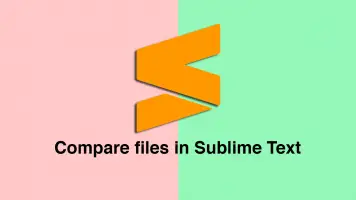How to Compare Values in JavaScript
Comparing values is a fundamental aspect of programming in JavaScript, and programming in general since you will not be able to make a program that does anything too interesting without value comparisons.
In this tutorial we will go over how to compare values in JavaScript, starting from the operators that are available and then how JavaScript behaves with different strings and objects.
The JavaScript Comparison Operators
Here are the main JavaScript comparison operators that are available.
>- greater than<- less than==- equal to; not to be confused with=(variable assignment)===- strict equal to. This takes inputs literally with no conversions>=- greater than or equal to<=- less than or equal to!=- not equal to!==- strict not equal to
The Result of a Comparison
All comparison will return true or false. true meaning correct there was a match and false for no match.
2 = 1
false
2 != 1
true
You can assign the result of a comparison to a variable for use elsewhere in the program.
var result = 2 > 1;
How to Compare Strings in JavaScript
JavaScript handles string comparisons on a character by character basis from the start of each string. Characters are valued from smallest to largest in dictionary order, also known as lexicographical order. a is less than z, a number is always less than a letter, and a lowercase letter is always greater than an uppercase one.
console.log('a' > 'b');
false
console.log('a' > 'A');
true
console.log('a' > '6');
true
Since we know that strings are compared with each other one character at a time, it makes sense why the example below returns true.
console.log('abde' > 'abcd');
true
d is greater than c and as soon as JavaScript sees that it returns true. It doesn't matter what comes after d. For the above example to return false each letter on the left side of the logic would have to be less than or equal to its counterpart on the right.
Compare Strings and Number Objects
If a string is compared to a number JavaScript will convert the string into a number. No conversion to a number is necessary.
console.log('2' > 1);
true
Strict Equal to
The == (equals) operator in JavaScript works when you know exactly what the input will be, in other cases it can produce bugs or unexpected behaviour.
== also does not distinguish between 0 and false, or an empty string and false.
console.log(0 == false);
true
console.log('' == false);
true
=== (strict equals) is a safer way to check if two values are the same. This is because no conversions inside JavaScript itself are made in the process; it simply takes your inputs and checks they match exactly.
console.log(0 === false);
false
console.log('' === false);
false
Strict Not Equal to
You can perform a strict not equal to like this:
console.log(0 !== false);
true
Comparing null and undefined
There are two ways to compare null and undefined depending on whether you need true or false when comparing them.
console.log(null == undefined);
true
In the above example JavaScript == (equals) converts null and undefined to mean the same thing. === (strict equals) does not do this:
console.log(null === undefined);
false
Conclusion
You now know how to compare strings and other values in JavaScript and what some of their quirks are. JavaScript string comparison is one of the most important to know about since its behaviour is different than one might assume.