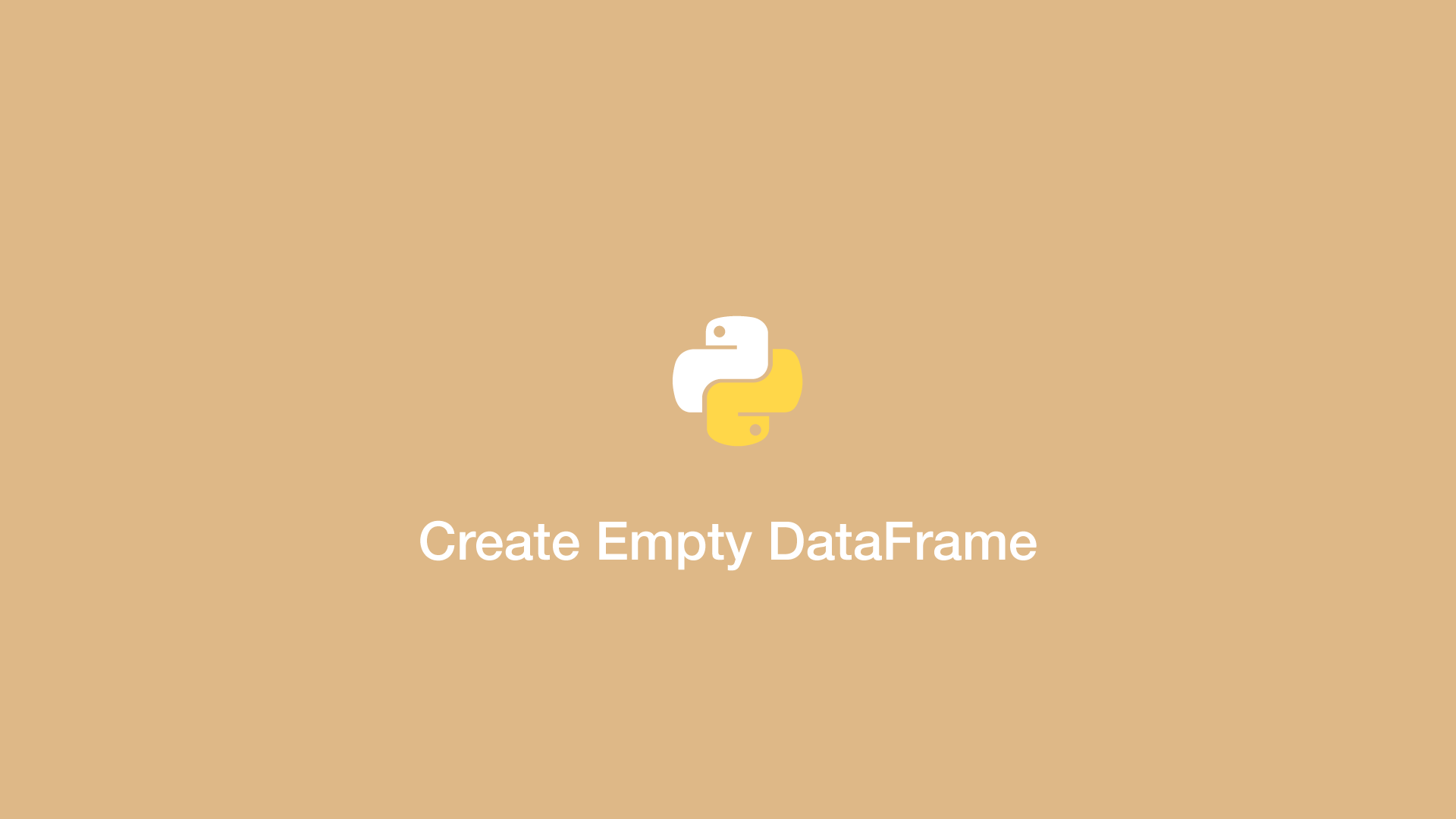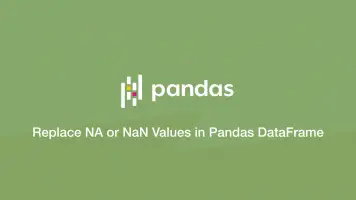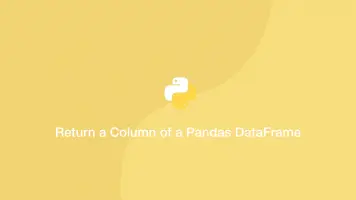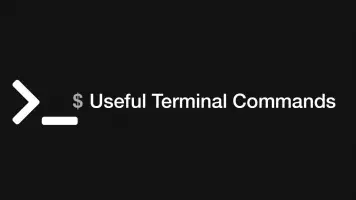How to Create an Empty DataFrame with Column Names in Python
A DataFrame in Pandas is a table data structure containing rows and columns. In this tutorial, we will learn how to create an empty Pandas DataFrame with named columns and no values.
Import Pandas
The first step is to ensure you have imported Pandas into your Python program before where you intend to create a DataFrame.
import pandas
Creating the DataFrame
Now let's create the DataFrame. This is done using the pandas.DataFrame() method and passing columns = followed by a list of column names as the first argument.
data_frame = pandas.DataFrame(columns = ['a', 'b', 'c'])
print(data_frame)
Empty DataFrame
Columns: [a, b, c]
Index: []