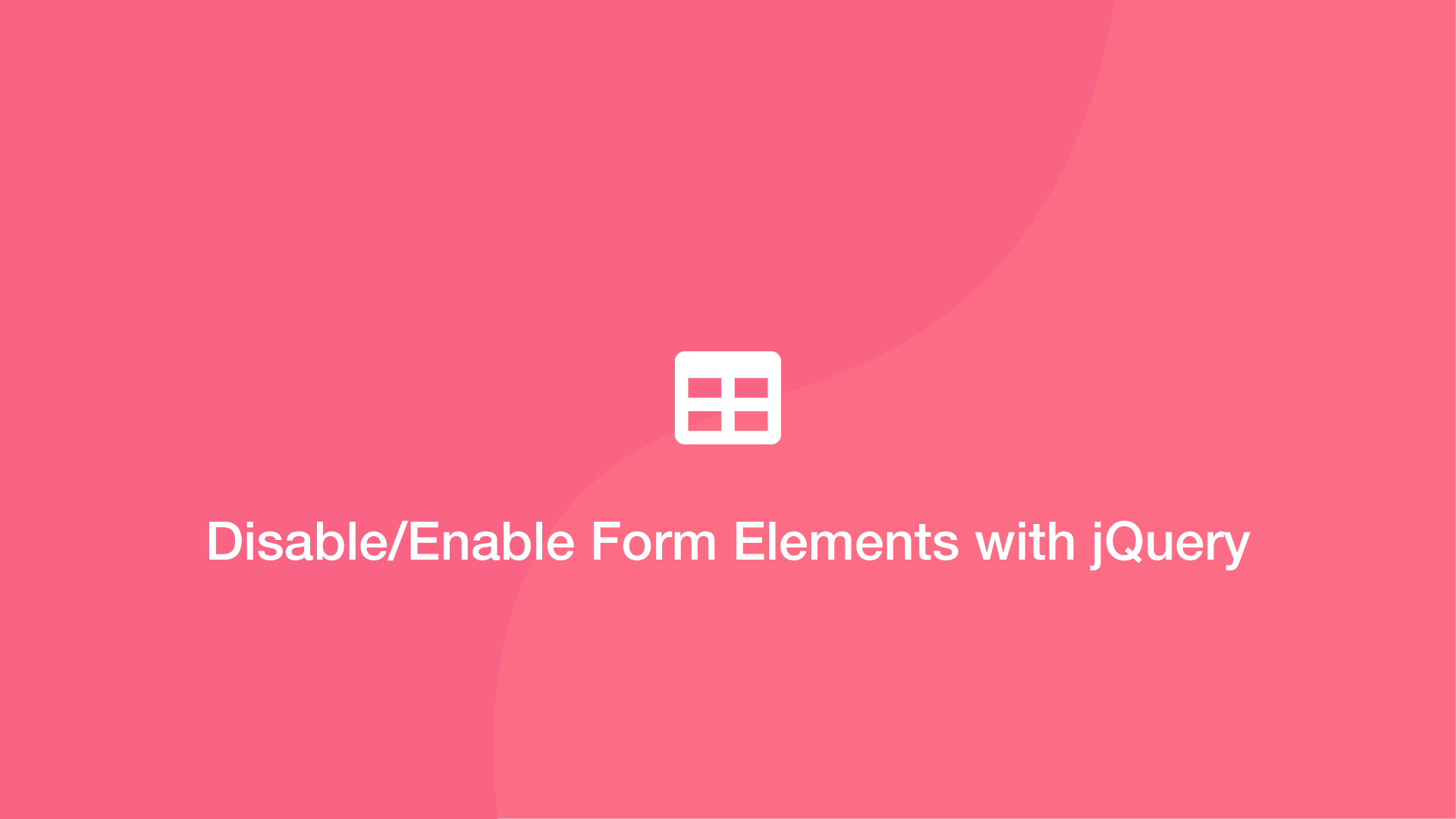How to Disable/Enable Form Elements with jQuery
To disable a form element with jQuery, use the prop() method and pass "disabled" as the first argument and true as the second.
To demonstrate this let's create a simple form and disable one of the text inputs using jQuery.
<form action="something" method="post" id="contact">
<label for="name">Name</label>
<input type="text" name="name" id="name">
<label for="age">Age</label>
<input type="number" name="age" id="age">
<button type="button" id="submit_contact">Submit</button>
</form>
$('#name').prop('disabled', true);
Enable a Form Element with jQuery
To reenable a form element, use the prop() method again with false as the second argument instead.
<form action="something" method="post" id="contact">
<label for="name">Name</label>
<input type="text" name="name" id="name" disabled>
<label for="age">Age</label>
<input type="number" name="age" id="age">
<button type="button" id="submit_contact">Submit</button>
</form>
$('#name').prop('disabled', false);
In the above example, the disabled attribute is from the name input field.
Disable All Form Elements with jQuery
To disable all elements (input, textarea, select, submit button .etc) use the :input pseudo selector and the prop() method like this:
<form action="something" method="post" id="contact">
<label for="name">Name</label>
<input type="text" name="name" id="name">
<label for="age">Age</label>
<input type="number" name="age" id="age">
<button type="button" id="submit_contact">Submit</button>
</form>
$('#contact :input').prop('disabled', true);
jquery