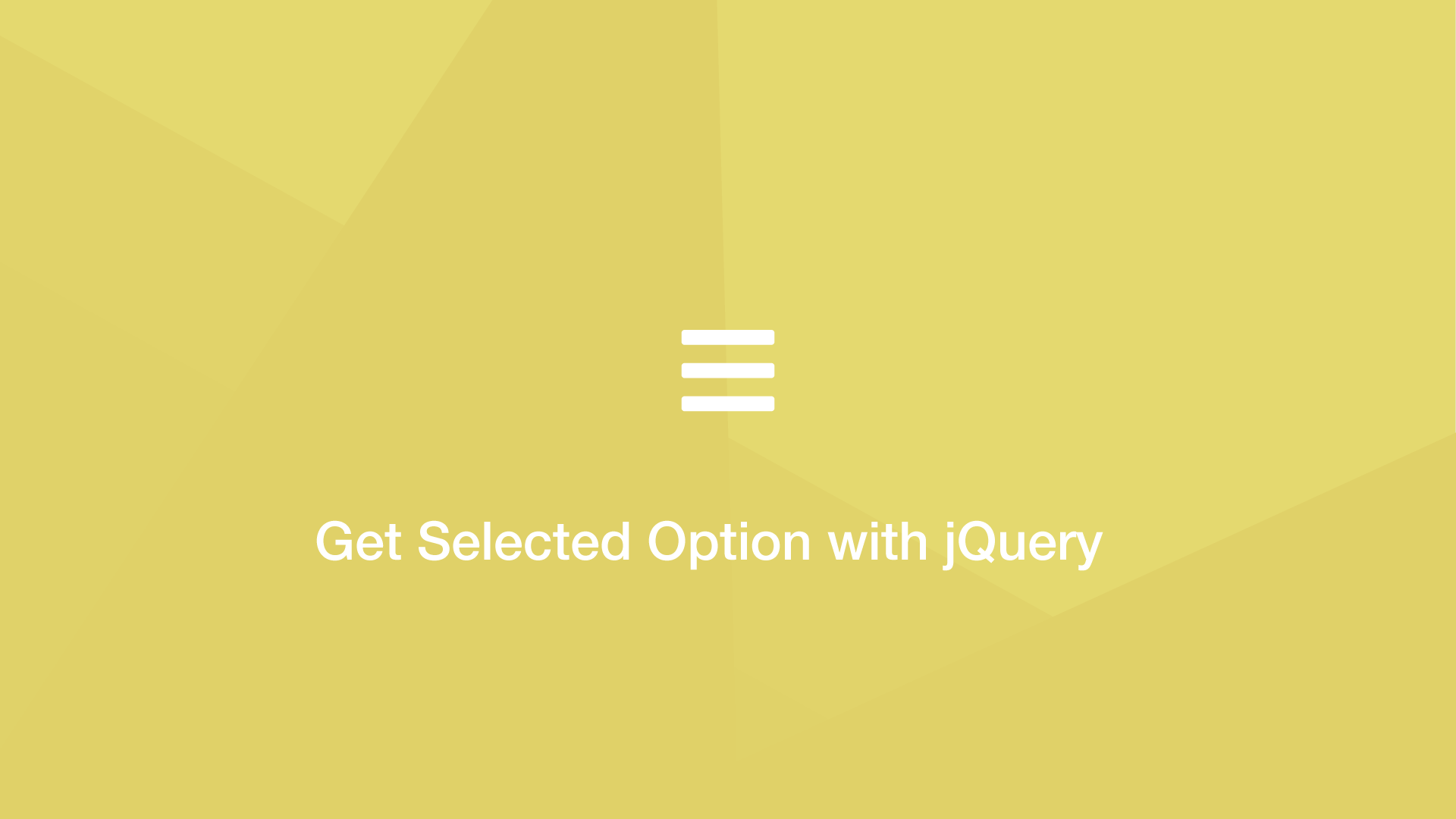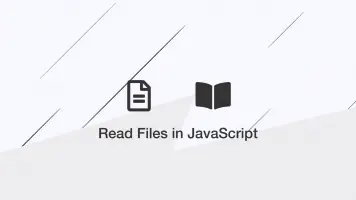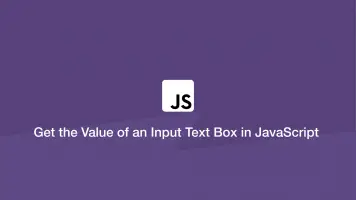How to get the Text Value of a Selected Option with jQuery
In this tutorial, we will learn how to get the value and text of the selected option with jQuery.
Get the Value of a Selected Option
To get the value of the selected option, use the jQuery val() method on the select HTML element.
<select id="items">
<option value="1">First</option>
<option value="2" selected>Second</option>
<option value="3">Third</option>
</select>
var val = $('#items').val();
console.log(val);
2
Here is a more comprehensive function demonstrating how to get the selected option when it is changed by the user:
<select id="items">
<option value="1">First</option>
<option value="2" selected>Second</option>
<option value="3">Third</option>
</select>
$('#items').change(function () {
var val = $(this).val();
console.log(val);
});
Get the Text of a Selected Option
To get the text of the selected option, we will need to use the option:selected pseudo-selector to get the element, then use the jQuery text() method on it.
<select id="items">
<option value="1">First</option>
<option value="2" selected>Second</option>
<option value="3">Third</option>
</select>
var val = $( "#items option:selected" ).text();
console.log(val);
Second
Here is another example of getting the selected option text with an on change event:
<select id="items">
<option value="1">First</option>
<option value="2" selected>Second</option>
<option value="3">Third</option>
</select>
$('#items').change(function () {
var val = $('#items option:selected').text();
console.log(val);
});
jquery