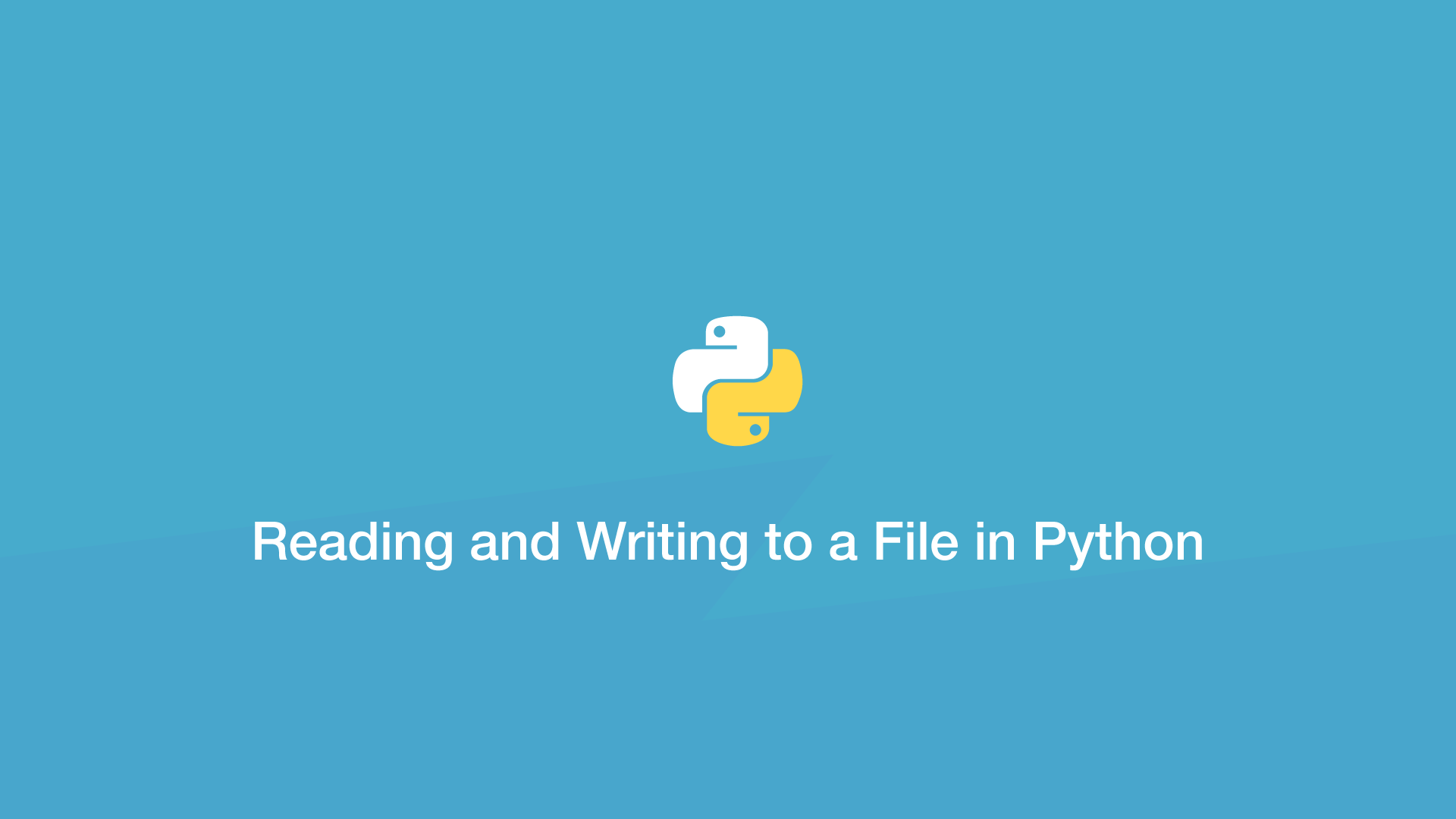How to Open a File for Both Reading and Writing in Python
To open a file with the ability to both read and write to it, use the Python open() function and set the mode to r+.
The open() Function Syntax
open() takes two arguments, the first is the name/location of the file to open and the second is the mode.
open(filename, mode)
Read and Write to File Python Example
To demonstrate using r+ mode, let's open an existing file and append a new line to it.
file.txt
Some existing content.
Another line of content.
new_line = 'New line to prepend.\n'
with open('file.txt', 'r+') as file:
content = file.read()
file.seek(0)
file.write(new_line + content)