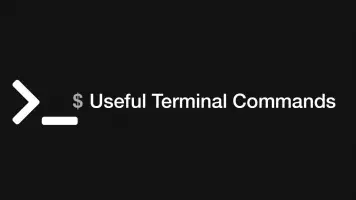How to Read a JSON file with jQuery
To read a JSON file with jQuery, use the getJSON() method. Let's have a look at the syntax of this method before writing an example to get JSON content from a file and use it in a program.
The getJSON() Syntax
getJSON() accepts three parameters; the first is required and the last two are optional.
jQuery.getJSON( url [, data ] [, success ] )
url- The path to the location of the JSON file.data- Data from the file; a function can be used here to do something with the JSON content.success- a callback function that is used if the request was successful.
Read a JSON File and use the Data
The example code below demonstrates how to open a JSON file, loop through the data and read the value of an object property with jQuery.
/js/country_codes.json
[
{ "country": "Afghanistan", "code": "93" },
{ "country": "Albania", "code": "355" },
{ "country": "Algeria", "code": "213" },
{ "country": "American Samoa", "code": "1" }
]
var filePath = '/js/country_codes.json';
$.getJSON(filePath, function( data ) {
$.each( data, function( key, val ) {
console.log(val['country']);
});
});
Afghanistan
Albania
Algeria
Algeria
jquery