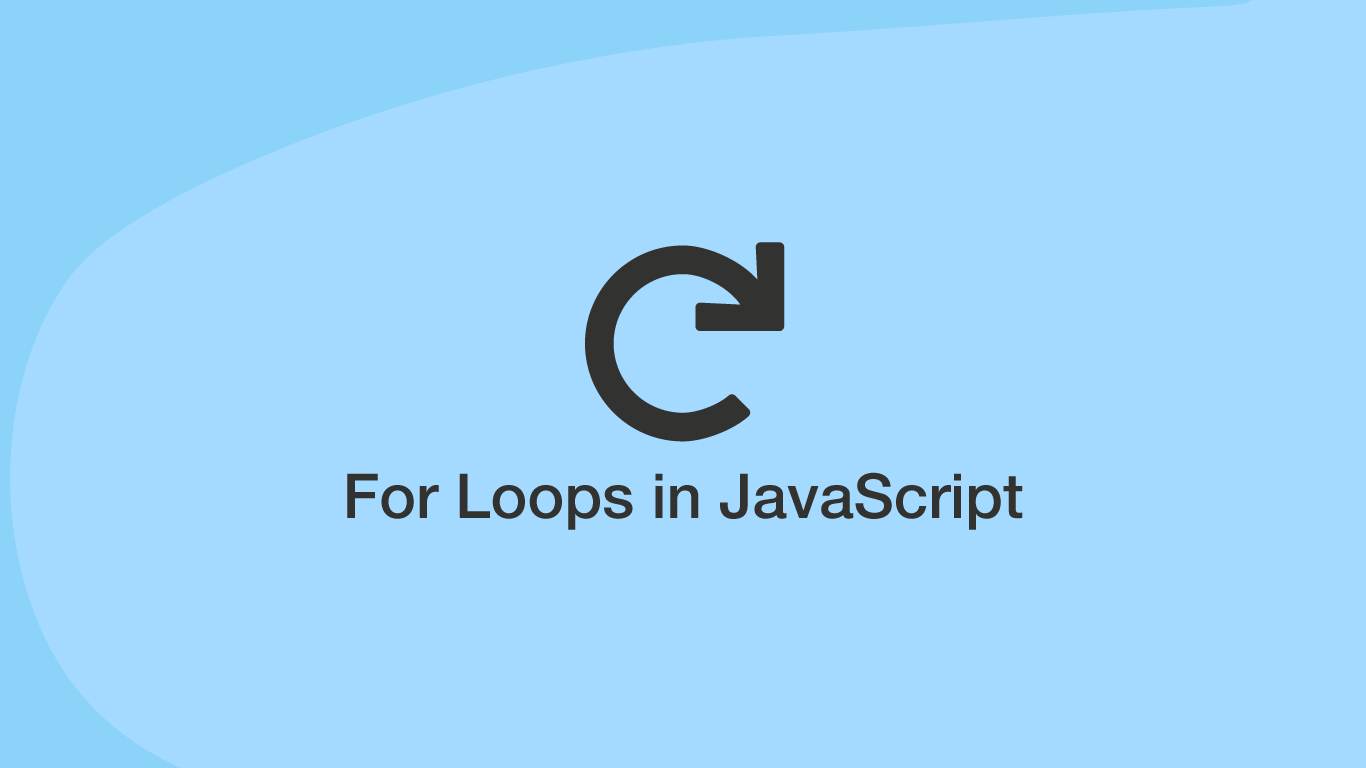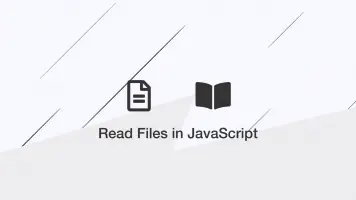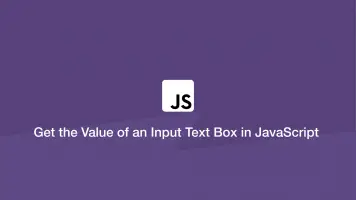How to Use for of and for in Loops in JavaScript
The new for of and for in JavaScript utilities provide a clean and simple way to perform loops. But in what scenarios should you use one or the other?
In this guide, we are going to take a look at when we should use either a for in or a for of loop in JavaScript.
For of
for of should be used to iterate through strings, arrays, maps, sets, generators and DOM node collections. Let's have a look an example of for of in action and go through what the code is doing.
var ages = ['45','18','16','25','32','14'];
var under = [];
for (let age of ages) {
if (age <= 18) {
under.push(age);
}
}
console.log(under);
["18", "16", "14"]
In the above example, we are looping through the ages array and checking if each age is of the value 18 or under. If true the item is pushed to the under array.
The nice thing about for of is it works just like a foreach loop in PHP. You don't need any logic to count the length of the array to tell for to only loop that many times.
Let's try another example. This time with a string.
var word = 'hello';
var chars = [];
for (let char of word) {
chars.push(char);
}
console.log(chars);
["h", "e", "l", "l", "o"]
for of splits the string into its individual characters which are then looped through. In the above example, each char is getting pushed to the chars array.
For in
for in is used to loop through the properties of an object. It can also be used to get the index keys from arrays and strings. Let's loop through an object using for in.
var item = {
name: 'a blog post',
content: 'some text',
url: 'slug'
};
for (let prop in item) {
item[prop] = item[prop].toUpperCase();
}
console.log(item);
{ name: "A BLOG POST", content: "SOME TEXT", url: "SLUG" }
In the above example we are looping through all the property names in the item object and then changing the content in each to uppercase.
The same can be done with a string. In the example below we are looping through the word string and pushing its index number to a new array.
var word = 'hello';
var keys = [];
for (let key in word) {
keys.push(key);
}
console.log(keys);
["0", "1", "2", "3", "4"]
Conclusion
You now know the difference between using in and of in a for loop and how to apply them to your code.