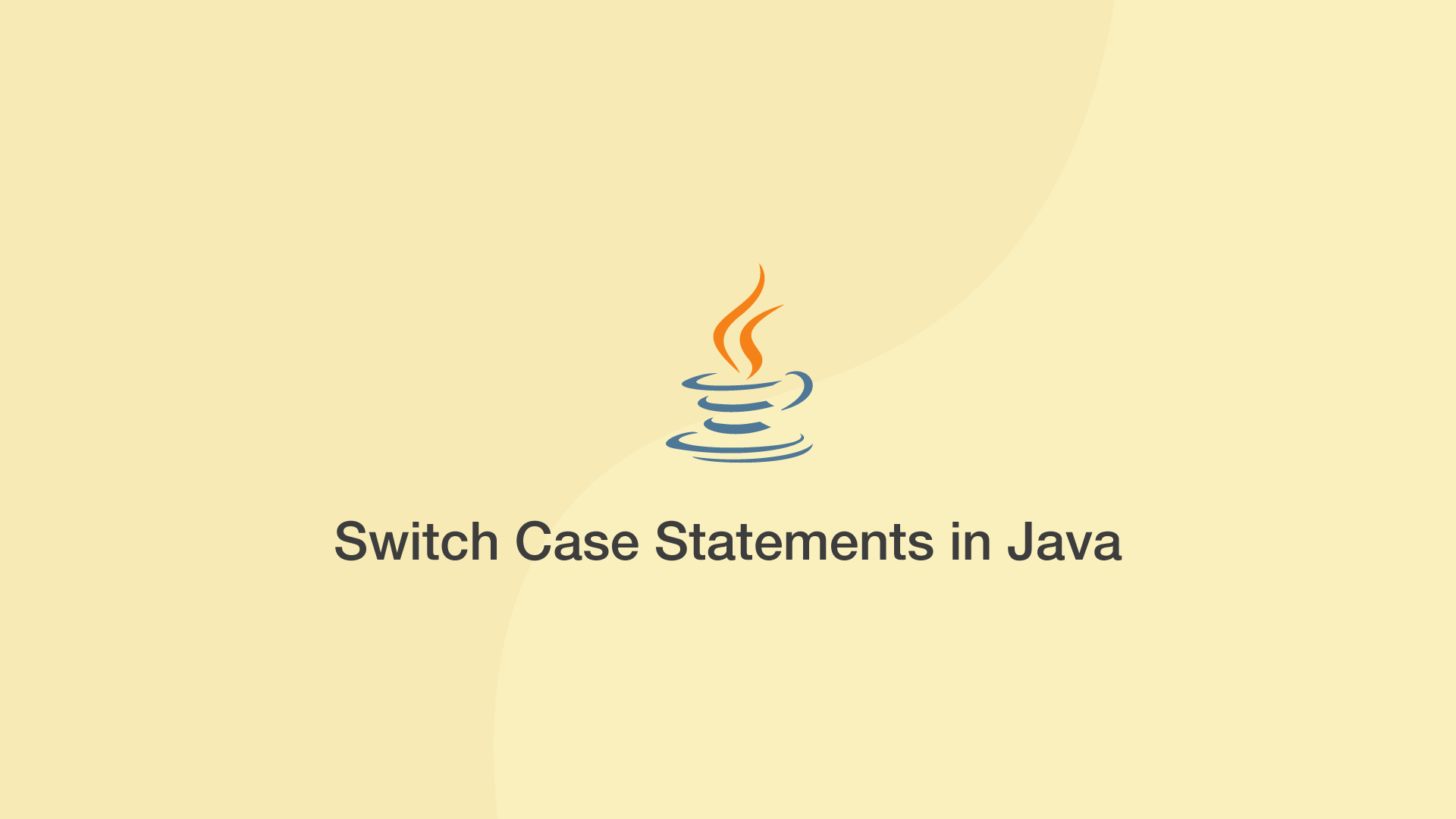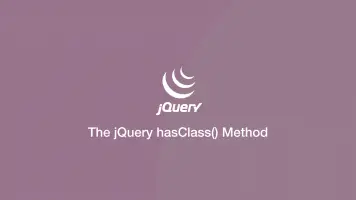How to use Switch Case Statements in Java
A switch-case statement in Java allows you to run different blocks of code depending on the value of a variable.
switch-case Syntax
Before we look at some examples, let's look at the syntax of a Java switch-case statement to understand how it works.
switch (variable)
{
case value_1:
//code to run
case value_2:
//code to run
default:
//default code to run
}
variable– the variable to evaluate. It can be an integer, string or enum.case value_1– if thevariableis equal tovalue_1, execute the code in this block.default(optional) – if no cases match the variable run the code in the default block.
switch-case Example
Here is an example of a Java switch-case statement used on an integer.
int day = 1;
switch (day)
{
case 1:
System.out.println('It is Monday!')
break;
case 2:
System.out.println('It is Tuesday!')
break;
default:
System.out.println('Invalid day!')
break;
}
It is Monday!
Important behaviour to observe – duplicate case values are not allowed and cases after a true case will be checked if a break statement isn't used.