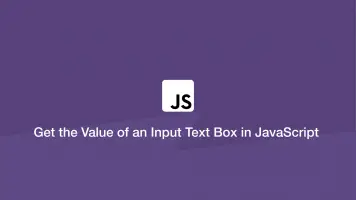JavaScript: Replace New Line Characters in a textarea with Spaces
To replace new line characters in a textarea with spaces we can use JavaScript and RegEx.
Let's create a textarea element with an ID attribute in HTML and a JavaScript function that will replace all the new lines with spaces and set the result as the new textarea value.
<textarea id="foo"></textarea>
document.getElementById('foo').addEventListener('keyup', function removeNewLines() {
var text = this.value.replace(/\s/gm, ' ');
this.value = text;
});
The above example works by using a keyup event listener to trigger a function that gets the value of the textarea and removes all new lines from it with the JavaScript replace() method before updating the value.
text