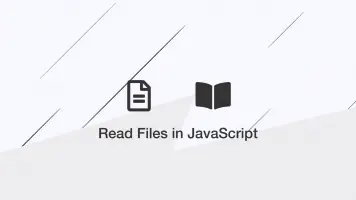JavaScript: Set Anchor href Attribute
To the anchor href attribute on an HTML element with JavaScript, access the .href property and set it to the value you need.
JavaScript Example
Here is a demonstration of how we would do this on an anchor element with an ID in JavaScript.
<a href="" id="thing">Thing</a>
document.getElementById("thing").href = "https://www.example.com/";
JavaScript Class Example
Here is another example, this time looping through all anchors with a particular class and updating the href attribute.
var elms = document.getElementsByClassName('thing');
if (elms.length) {
for (let i of elms) {
i.href = 'https://example.com';
}
}
jQuery Example
If you're using jQuery and would like to keep your code consistent, here is how we would do it for an anchor tag with an ID:
$('#foo').attr('href', 'https://example.com');