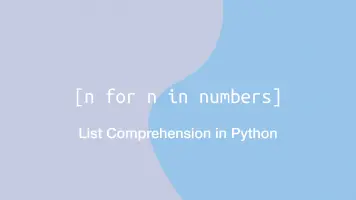Python If with NOT Statements
An if NOT statement in Python will only execute code inside the block if the boolean value supplied is False, or an iterable supplied is empty.
In this tutorial, we will cover how to use if NOT statements in Python for a variety of different data types such as, boolean, string, list, dictionary and tuple.
Python if not Boolean Example
item = False
if not item:
print('Boolean value is false.')
Boolean value is false.
Python if not String Example
If the string supplied to an if NOT statement is empty, the code will run inside the block:
item = ''
if not item:
print('String is empty, do something here.')
String is empty, do something here.
Python if not List Example
An if NOT statement is a good way to evaluate if a list is empty and execute some code if that is the case:
item = []
if not item:
print('List is empty, do something here.')
List is empty, do something here.
Python if not Dictionary Example
You can check whether a Python dictionary is empty and run code like this:
item = dict({})
if not item:
print('Dictionary is empty, do something here.')
Dictionary is empty, do something here.
The same above also applies to empty sets and tuples. If they are empty, an if NOT statement will execute code inside the block.
item1 = set({})
item2 = tuple()
if not item1:
print('Set is empty, do something here.')
if not item2:
print('Tuple is empty, do something here.')
Set is empty, do something here.
Tuple is empty, do something here.