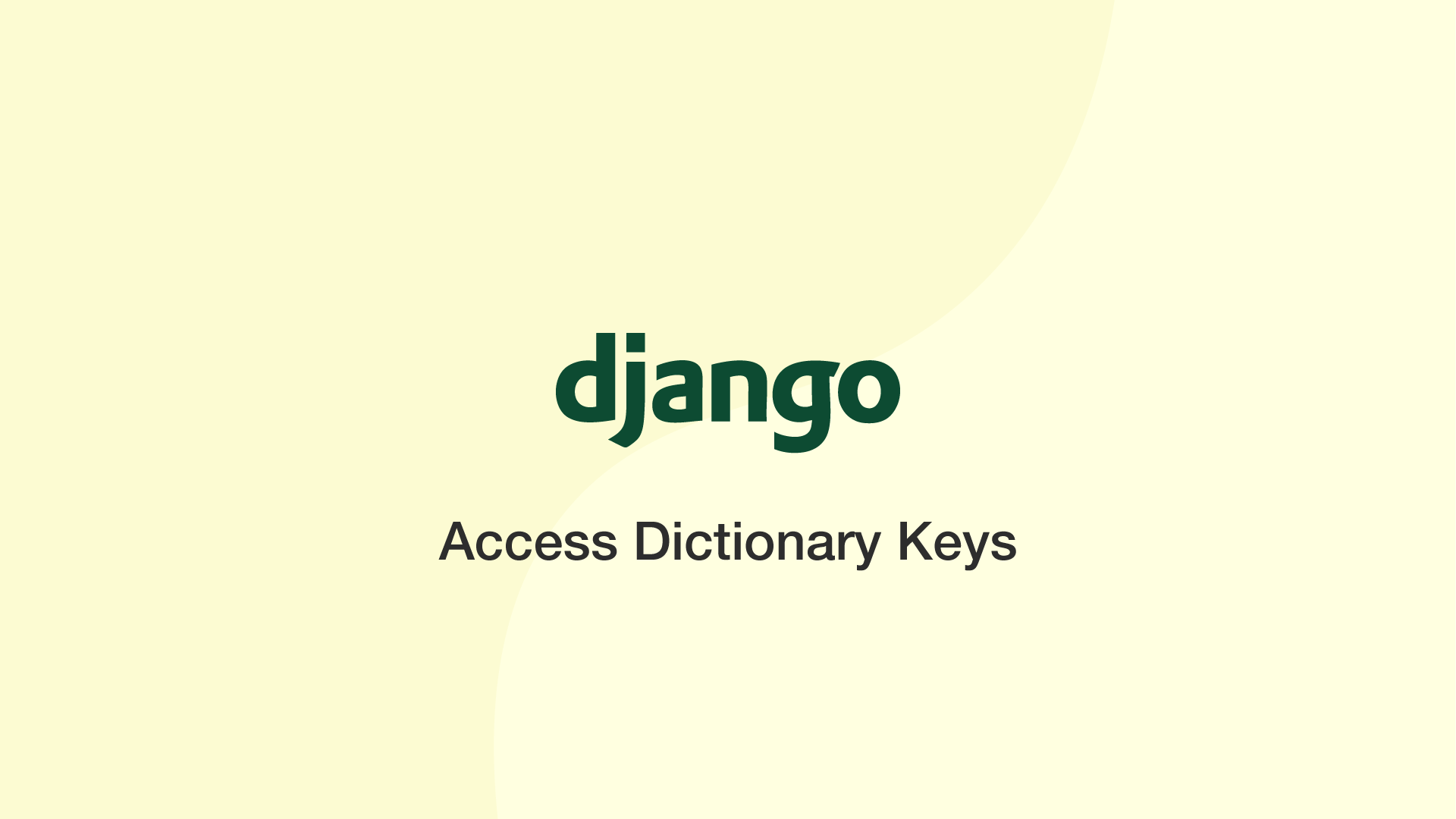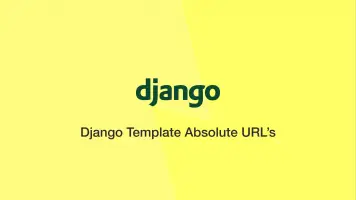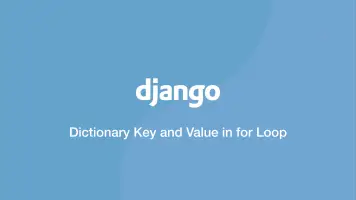Access Dictionary Keys in Django Template
There is no built-in way of accessing dictionary keys inside a Django template. We will therefore need to create a custom template tag to handle accessing dictionary keys, which is what this tutorial will cover.
Step 1
The first step is to create a directory called templatetags in the root of your app directory.
my_project/my_app/templatetags
Now create an empty __init__.py file in the app root.
my_project/my_app/__init__.py
Step 2
Create a new file called dict_key.py in the templatetags directory with the following code:
from django import template
register = template.Library()
@register.filter(name='dict_key')
def dict_key(d, key):
return d[key]
The dict_key function takes two arguments, the first is the dictionary and the second is the key name to access.
Step 3
Now we can load the custom tag and use it inside a template.
{% load dict_key %}
{{ i.map|dict_key:k }})
i.map is the dictionary and k is the key to look for.
Before this will work, you need to reload the Django server by running the following command in the terminal:
python manage.py runserver