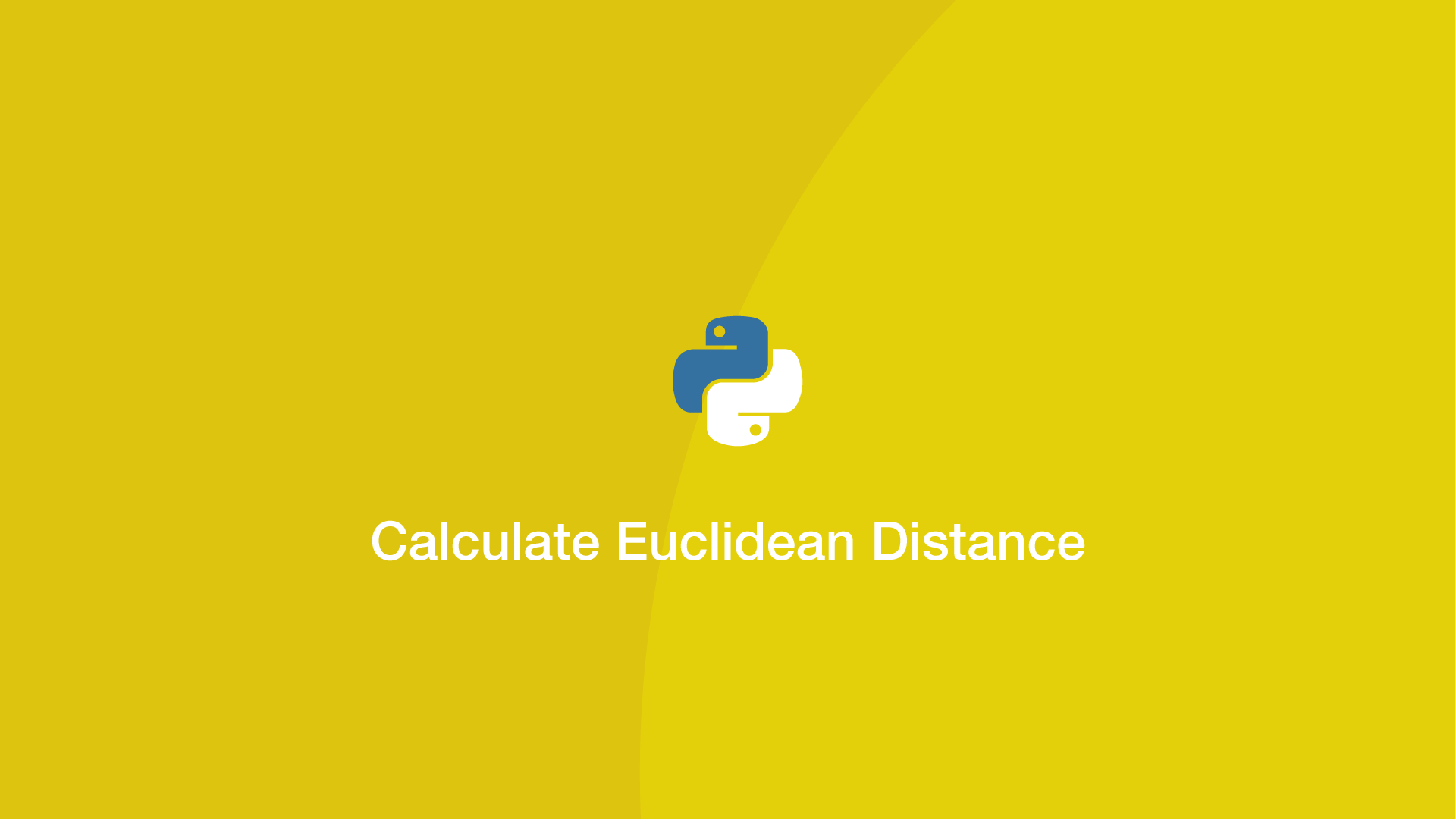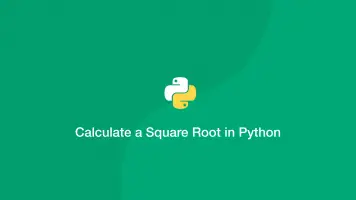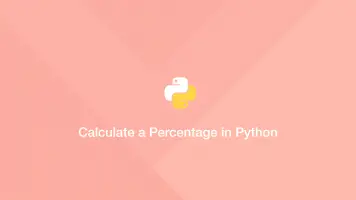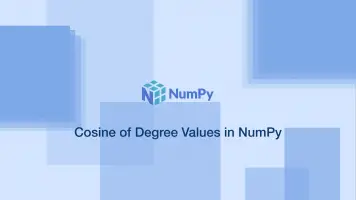Calculate Euclidean Distance in Python
In math, the Euclidean distance is the shortest distance between two points in a dimensional space.
To calculate the Euclidean distance in Python, use either the NumPy or SciPy, or math package. In this tutorial, we will learn how to use all of those packages to achieve the final result.
Use the distance.euclidean() Function to Find the Euclidean Distance Between Two Points
The SciPy package is used for technical and scientific computing in Python. The distance module within SciPy contains the distance.euclidean() function, which returns the Euclidean distance between two points.
To use it, import distance from scipy.spatial and pass your two tuples of coordinates as the first and second arguments of distance.euclidean().
from scipy.spatial import distance
x = (3, 6, 8)
y = (11, 12, 16)
print(distance.euclidean(x, y))
12.806248474865697
If you need to install SciPy, install it VIA pip with the following terminal command:
pip install scipy
Get Euclidean Distance Between Two Point with math.dist() Function
If you are already using the Python math package and would rather not import SciPy, use the math.dist() function instead. Pass the coordinates as the first and second arguments of math.dist() to get the Euclidean distance.
import math
x = (3, 6, 8)
y = (11, 12, 16)
print(math.dist(x, y))
12.806248474865697
Find Euclidean Distance from Coordinates with NumPy
It is also possible to get the Euclidean distance using the NumPy package. The two disadvantages of using NumPy for solving the Euclidean distance over other packages is you have to convert the coordinates to NumPy arrays and it is slower.
import numpy as np
x = np.array((3, 6, 8))
y = np.array((11, 12, 16))
dist = np.linalg.norm(x-y)
print(dist)
12.806248474865697