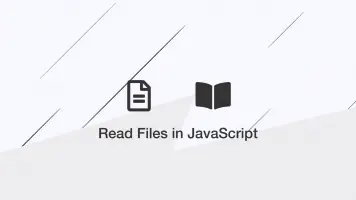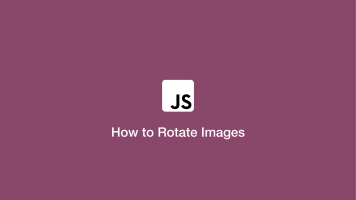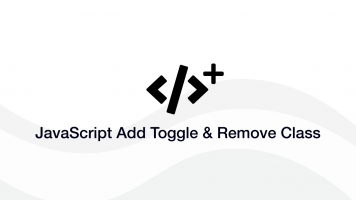How to Call a JavaScript Function in HTML
To call a JavaScript function from within an HTML document, create a button element with an onclick attribute and set that attribute value to the name of the function to execute.
Let's try this with a basic HTML page containing a JavaScript function in the head section of the document and a button that will call the function when clicked.
<!DOCTYPE html>
<html>
<head>
<title>Test</title>
<script>
function sendAlert() {
alert('Hello!');
}
</script>
</head>
<body>
<button type="button" onclick="sendAlert()">Click me</button>
</body>
</html>
Call JavaScript in HTML With No User Input
The above example requires a user click to execute the JavaScript function but what about just calling a function from within the HTML? Place the JavaScript function execution statement in an HTML script tag like this:
<!DOCTYPE html>
<html>
<head>
<title>Test</title>
<script>
function sendAlert() {
alert('Hello!');
}
</script>
</head>
<body>
<script>sendAlert();</script>
</body>
</html>