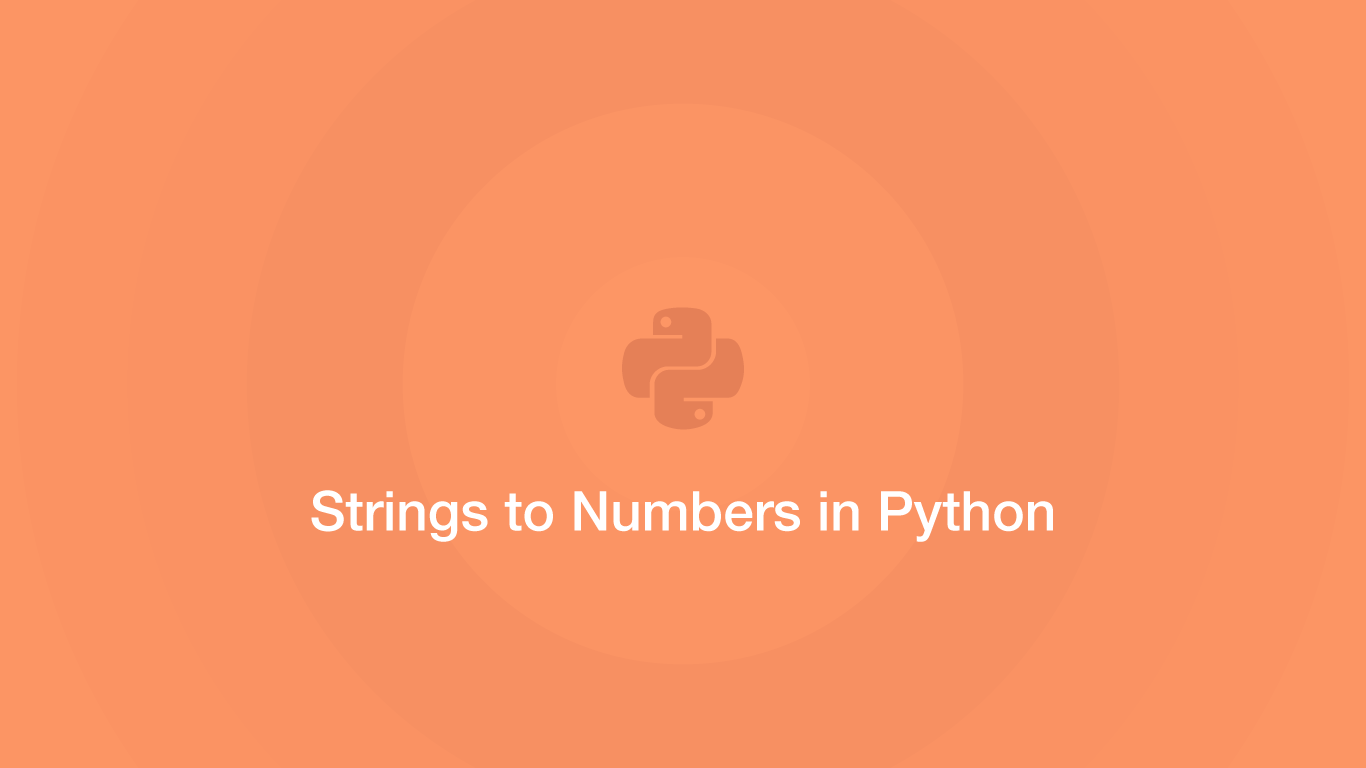How to Convert a String to a Number in Python
Sometimes we will need to convert a string with a numerical value into a number in Python. Fortunately, Python provides built-in functions for converting strings into integers and floats.
In this tutorial, we will learn how to convert strings to numbers in Python.
The int() Function
To convert a numerical string to an integer use the int() function, passing the string to convert inside the () (parenthesis) of the function.
string = '15'
num = int(string)
print(type(num))
<class 'int'>
In the above example, we are evaluating the type of data the string has been converted to using the type() function.
note - if the input string has a floating-point numerical value or any other non-numerical values, int() won't be able to convert it and a ValueError will be thrown:
string = '15.1'
num = int(string)
print(type(num))
---------------------------------------------------------------------------
ValueError Traceback (most recent call last)
<ipython-input-20-70832f88df42> in <module>
1 string = '15foo'
2
----> 3 num = int(string)
4
5 print(type(num))
ValueError: invalid literal for int() with base 10: '15.1'
The float() Function
To convert a string that contains a floating-point number we can use the float() function, passing the string inside the () (parenthesis).
note - if the number is not a float or an integer, float() will throw a ValueError exception:
string = '15bar'
num = float(string)
print(type(num))
---------------------------------------------------------------------------
ValueError Traceback (most recent call last)
<ipython-input-25-75435004e715> in <module>
1 string = '15bar'
2
----> 3 num = float(string)
4
5 print(type(num))
ValueError: could not convert string to float: '15bar'
Checking a String is a Number in Python
The above two examples only work if we assume the input string will always contain only an integer or a float. If this is not the case a ValueError will be thrown. To check if all the characters in a string are numerical and therefore an integer use the isnumeric() method.
string = '15bar'
if string.isnumeric():
num = int(string)
print(num)
else:
print('Number contains non numerical characters')
Number contains non numerical characters
Checking a String is a Float in Python
The only non-numerical character that a floating-point number contains is a . (dot). Therefore we can replace all instances of . (dot) with nothing using the replace() method before checking it with the isnumeric() method.
string = '15.1'
no_dot = string.replace('.', '')
if no_dot.isnumeric():
num = float(string)
print(num)
else:
print('Number is not a float')
15.1
Converting a Number to a String
If the number needs to be converted back into a string, use the str() function, supplying the integer or float inside the () parenthesis of the function.
num = 15
string = str(num)
print(type(string))
<class 'str'>
Printing a Number in a String
A number can't be concatenated inside a string like this:
num = 0
print('The number is: ' + num + '')
---------------------------------------------------------------------------
TypeError Traceback (most recent call last)
<ipython-input-11-a2b6c9d13ae3> in <module>
1 num = 0
2
----> 3 print('The number is: ' + num + '')
TypeError: can only concatenate str (not "int") to str
The cleanest way to get around this to use an f string, which can accept numbers inside {} (curly brackets).
num = 0
print(f'The number is: {num}')
The number is: 0
Read more about formatting strings in Python.
Conclusion
You now know how to convert strings containing numerical values into floating-point numbers and integers in Python.