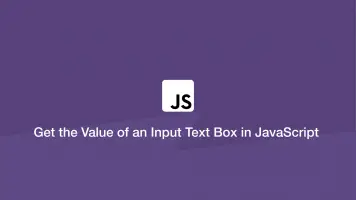How to Get Inputs in Python
Sometimes we need to ask a user to input data into a program at certain stages of its operation. We can achieve this with the Python input() function, which can be used to display an input prompt to a user with a custom message.
In this tutorial, we will learn how to use the Python input() function with examples.
How to use the input() Function
To use the input() function, pass the message to send to the user inside the () (parenthesis) of input() and store the result in a variable. Let's create a new file called hello.py containing a function that will ask the user to input their name, which will then be returned back to them saying hello.
vim hello.py
def hello():
name = input('Please enter your name: ')
print(f'Hi {name}!')
hello()
Now the program can run by typing python followed by the file name from the terminal and the user will be prompted to type their name in:
python hello.py
Please enter your name: john
Hi john!
Getting Numbers from input()
It is import to be aware that input() will bring numerical inputs from the user into Python as strings. To convert a string to a number in Python use the int() function. In the example below, we will evaluate that the string has indeed been converted into a number by using the type() function.
def number():
number = input('Please enter a number: ')
print(type(int(number)))
number()
python number.py
Please enter a number: 3
<class 'int'>
input_raw()
In older versions of python (2.*) you will need to use the raw_input() function to prompt users for input.
def hello():
name = raw_input('Please enter your name: ')
print('Hi %s' % (name))
hello()
Conclusion
You now know how to prompt users for data at any point in your program and provide a custom message in the prompt.