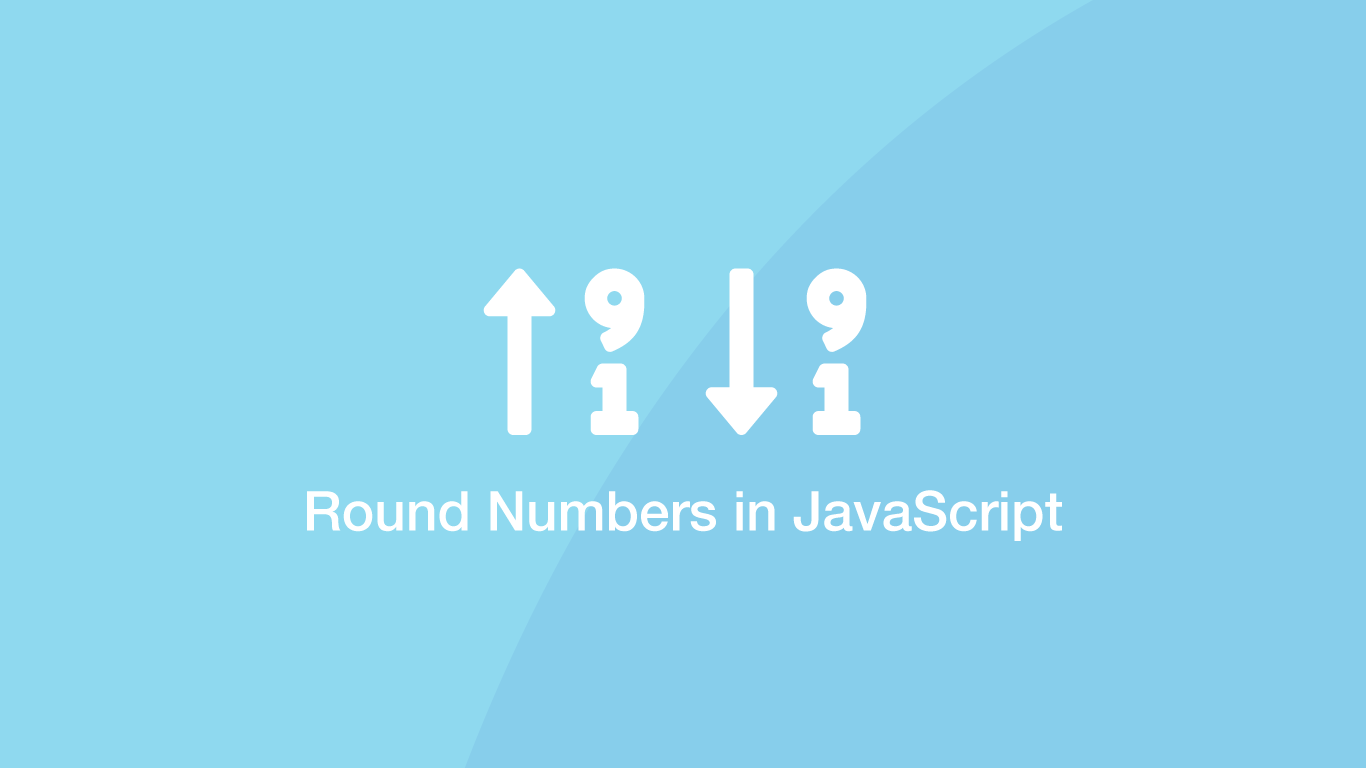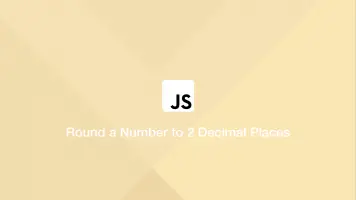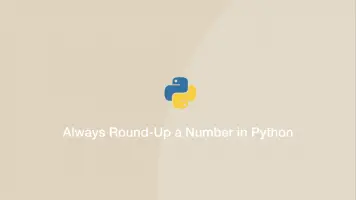How to Round Decimals Up and Down in JavaScript
When working with numbers in JavaScript it is common to encounter decimals that need to be rounded to integers. Fortunately, JavaScript has native functions that can round numbers to the nearest integer, or always up or down to a whole number.
In this tutorial, we will learn how to round decimals up and down in JavaScript with examples.
Round to the Nearest Integer
In most cases, we will want to simply round a number with decimal places to the nearest integer. This can be done with the Math.round() method. To use it pass the decimal inside the () (parenthesis).
var decimal = 1.645;
var integer = Math.round(decimal);
console.log(integer);
2
The nearest integer to 1.645 is 2 and when we put that decimal into Match.round() 2 was indeed returned.
Round Decimals Up
If you need to always round a number up, regardless of whether it is the nearest integer or not use the Match.ceil() method.
var decimal = 1.4;
var integer = Math.ceil(decimal);
console.log(integer);
2
The nearest integer to 1.4 is not 2 but ceil() rounded up to 2 anyway.
Round Decimals Down
To always round a decimal down to an integer regardless of whether it is the closest integer use the Math.floor() method.
var decimal = 1.842;
var integer = Math.floor(decimal);
console.log(integer);
1
In the example above 1.842 was rounded down to 1.
Round to a Fixed Number of Decimal Places
It is possible to round decimals to a fixed number of decimal places using the toFixed() method. Pass in the decimal place at which the number should be rounded to inside the () (parenthesis).
var decimal = 1.846;
var integer = decimal.toFixed(2);
console.log(integer);
1.85
In the above example, we are rounding the number 1.846 to 2 decimal places. Essentially it is rounding 46 to 50 and returning 1.85 as the result.
Conclusion
You now know how to round numbers in JavaScript to whole numbers and to fixed decimal places.