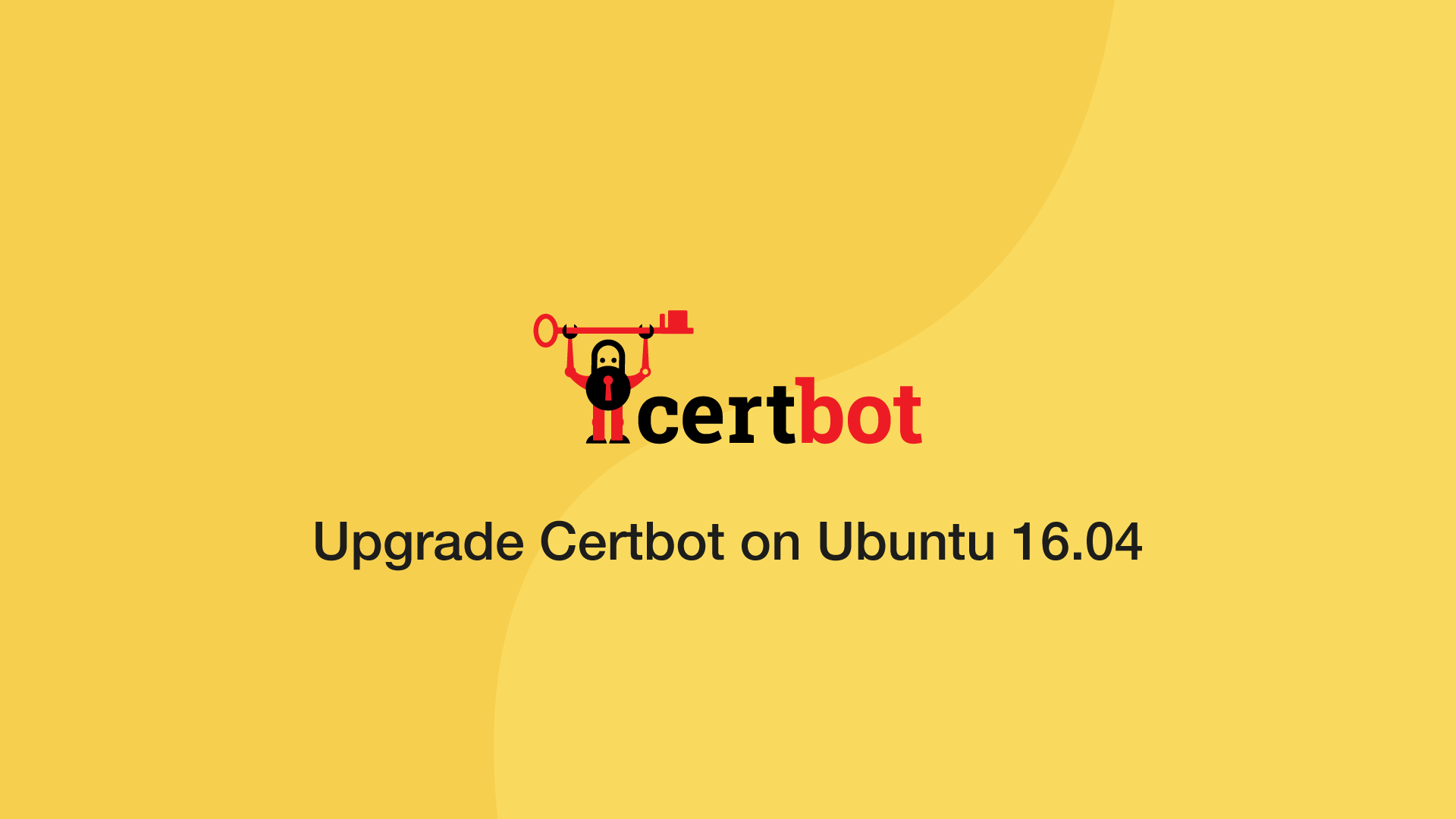How to Upgrade Version of Certbot to 0.31.0-2 on Ubuntu 16.04
In this tutorial, we will learn how to upgrade to Certbot version 0.31.0-2 on Ubuntu 16.04.
Step 1
The first step is to update the Ubuntu package manager.
sudo apt-get update
Step 2
Now we can install a newer version of Certbot using the Ubuntu package manager with the --only-upgrade flag. This will tell Ubuntu to only try and upgrade Certbot:
sudo apt-get install --only-upgrade certbot
Step 3
The final step is to verify the version of Certbot installed like this:
certbot --version
certobot 0.31.0
Now you can renew existing SSL certificates that are due for renewal .etc:
sudo certbot renew
certbot
let's encrypt