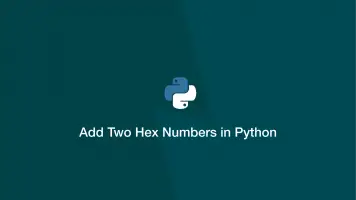How to use the Python reduce() Function
The reduce() function in Python loops through an iterable and calls a function using each element. Each iteration takes the result from the previous function and uses it until the end of the sequence is complete.
This may sound a little confusing, but in practice is rather simple to understand how the reduce() function works. Let's look at the syntax of reduce() then at some examples.
reduce() Syntax
The first argument of reduce() is the function to use, the second is the sequence. You can supply an optional start value as the third argument.
reduce(function, sequence[, initial])
Note – If you are using Python 3, you will need to import reduce from functools like this:
from functools import reduce
Sum of All Numbers in a List
In the example below, we will get the sum of all numbers in a list using a function that accepts two arguments which will be called by reduce().
from functools import reduce
def add_nums(a, b): return a + b
numbers = [4, 3, 7, 8, 1, 9]
result = reduce(add_nums, numbers)
print(result)
32
Here is another example demonstrating the use of reduce() with an initial value supplied:
from functools import reduce
def add_nums(a, b): return a + b
numbers = [4, 3, 7, 8, 1, 9]
result = reduce(add_nums, numbers, 10)
print(result)
42
Conclusion
The advantage of using the Python reduce() function of creating a function and performing a for loop is that it can be faster. It was moved to the functools module in Python 3 because it tends to only provide a clearer syntax in simple use cases.

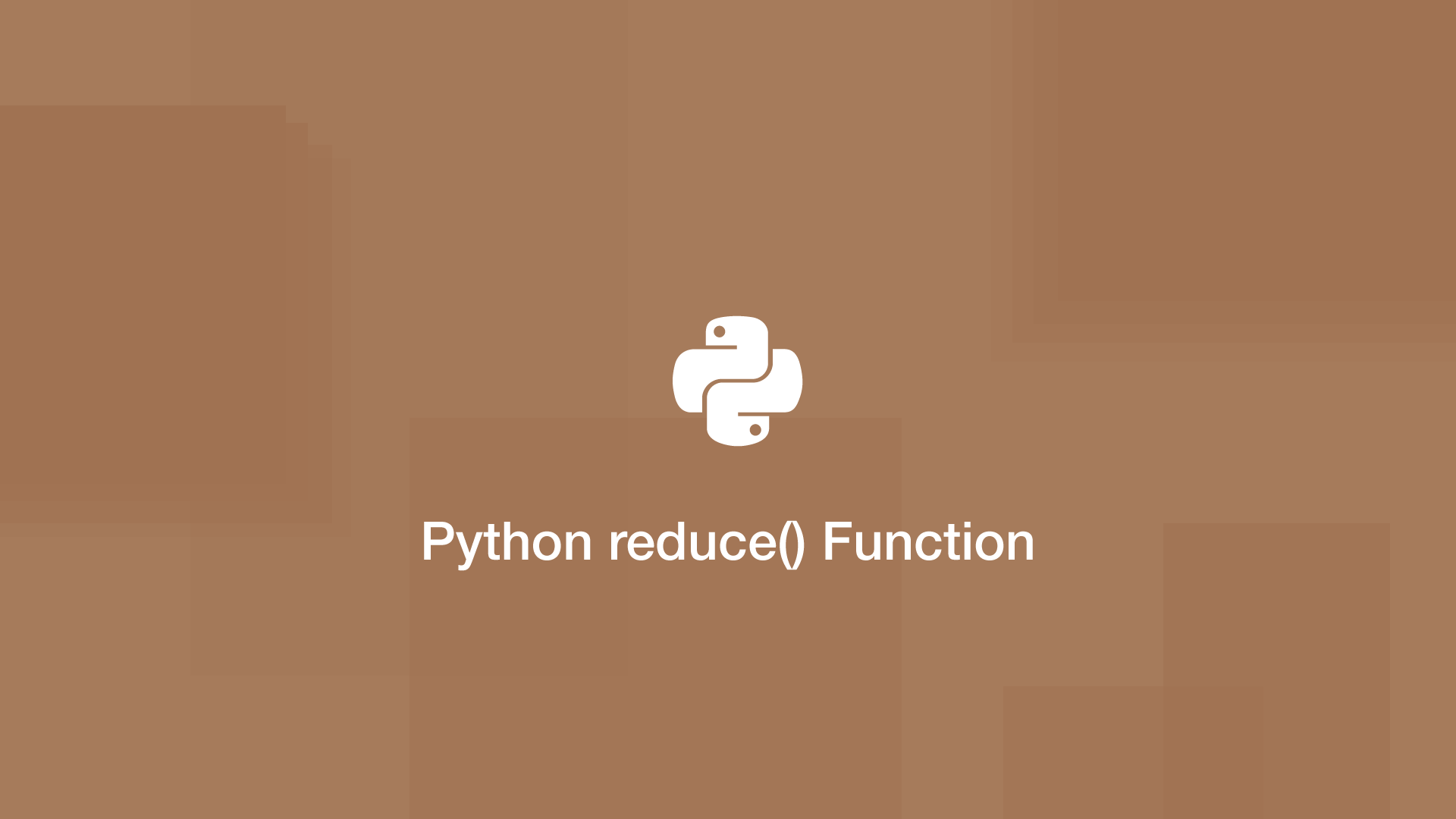



-1589655824.jpg)