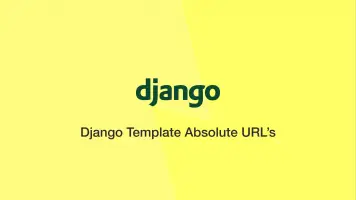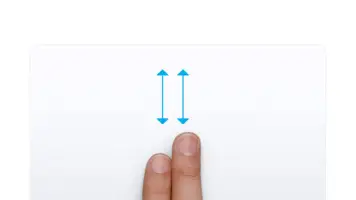How to use the Python reversed() Function
The reversed() function in Python takes a sequence and reverses its order. The first element will become the last, the second becomes the second to last .etc.
reversed() Syntax
The reversed() function accepts one argument; the sequence to reverse, which could be a string, list, tuple .etc.
reversed(sequence)
Reverse a String in Python
Let's demonstrate how this function works by reversing a string.
string = 'hello'
result = reversed(string)
print(result)
<reversed object at 0x7fd5bf654250>
Just using the reversed() function on its own, we get a reversed object back. To get a string back, we also need to use Python .join() function like this:
string = 'hello'
result = ''.join(reversed(string))
print(result)
olleh
Note – reversed() does not modify the original sequence.
Reverse a List in Python
Here is another example, this time reversing the order of a list. To convert the reversed object back to a list, we will use the Python list() function.
items = ['orange', 'apple', 'strawberry']
result = list(reversed(items))
print(result)
['strawberry', 'apple', 'orange']