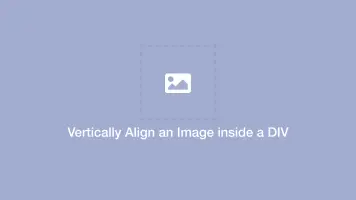Iframe Align Center
To center align an HTML iframe, wrap it in a div tag and apply a text-align: center CSS property to it.
Here is an example of a YouTube video iframe that is aligned in the center of the page:
<div style="text-align:center;">
<iframe width="560" height="315" src="https://www.youtube.com/embed/Mg5HOnq7zD0" title="YouTube video player" frameborder="0" allow="accelerometer; autoplay; clipboard-write; encrypted-media; gyroscope; picture-in-picture" allowfullscreen></iframe>
</div>
Instead of applying inline CSS it is better practice to create a reusable text-align center CSS class like this:
<div class="text-center">
<iframe width="560" height="315" src="https://www.youtube.com/embed/Mg5HOnq7zD0" title="YouTube video player" frameborder="0" allow="accelerometer; autoplay; clipboard-write; encrypted-media; gyroscope; picture-in-picture" allowfullscreen></iframe>
</div>
<style type="text/css">
.text-center {
text-align: center;
}
</style>