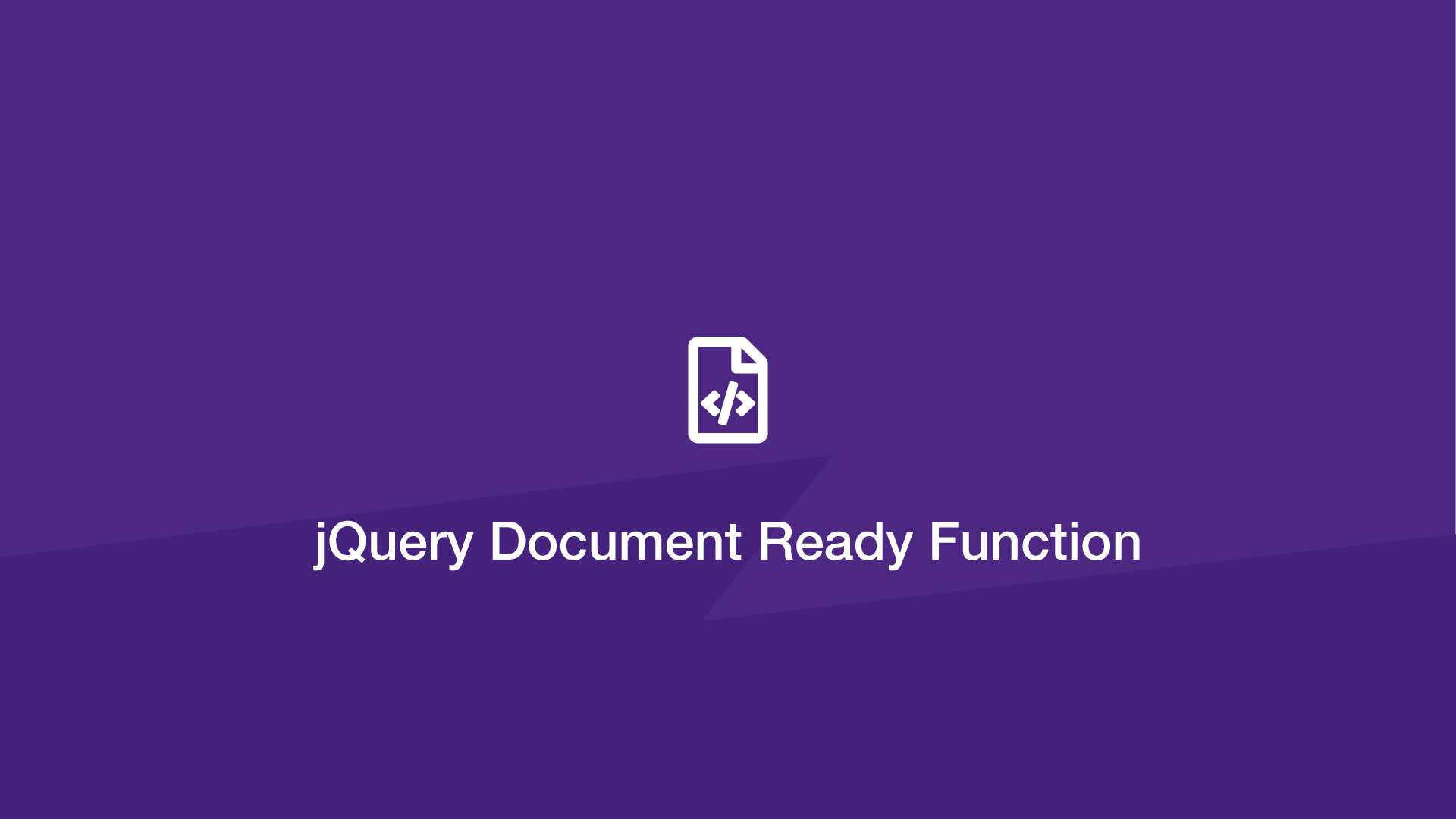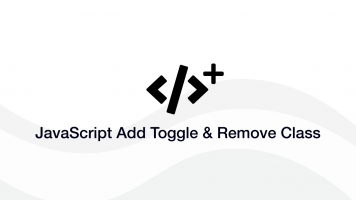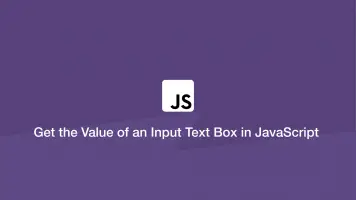jQuery Document Ready Function
It is not safe to begin manipulating an HTML document until it has fully loaded. To only run a function once everything on a page has loaded, we can use the jQuery ready() method and pass a function as the first argument.
To demonstrate this, let's create a simple function that will run once the Document Object Model (DOM) is in a ready state.
$(document).ready(function () {
console.log('The document is ready.');
});
The document is ready.
Calling Multiple Functions with jQuery ready()
To call multiple functions with a single jQuery ready() method, create named functions and pass them as a comma-separated list inside ready().
function firstReady() {
console.log('First ready function.');
}
function SecondReady() {
console.log('Second ready function');
}
$(document).ready(firstReady(), SecondReady());
First ready function.
Second ready function.
jQuery ready() Shorthand Version
It is possible to replace the more verbose $(document).ready() with $() to achieve the same functionality.
function onReady() {
console.log('The document is ready.');
}
$(onReady());
The document is ready.
The downside to the shorthand version is it is less obvious that jQuery is running the function when the DOM is ready.
jquery
dom