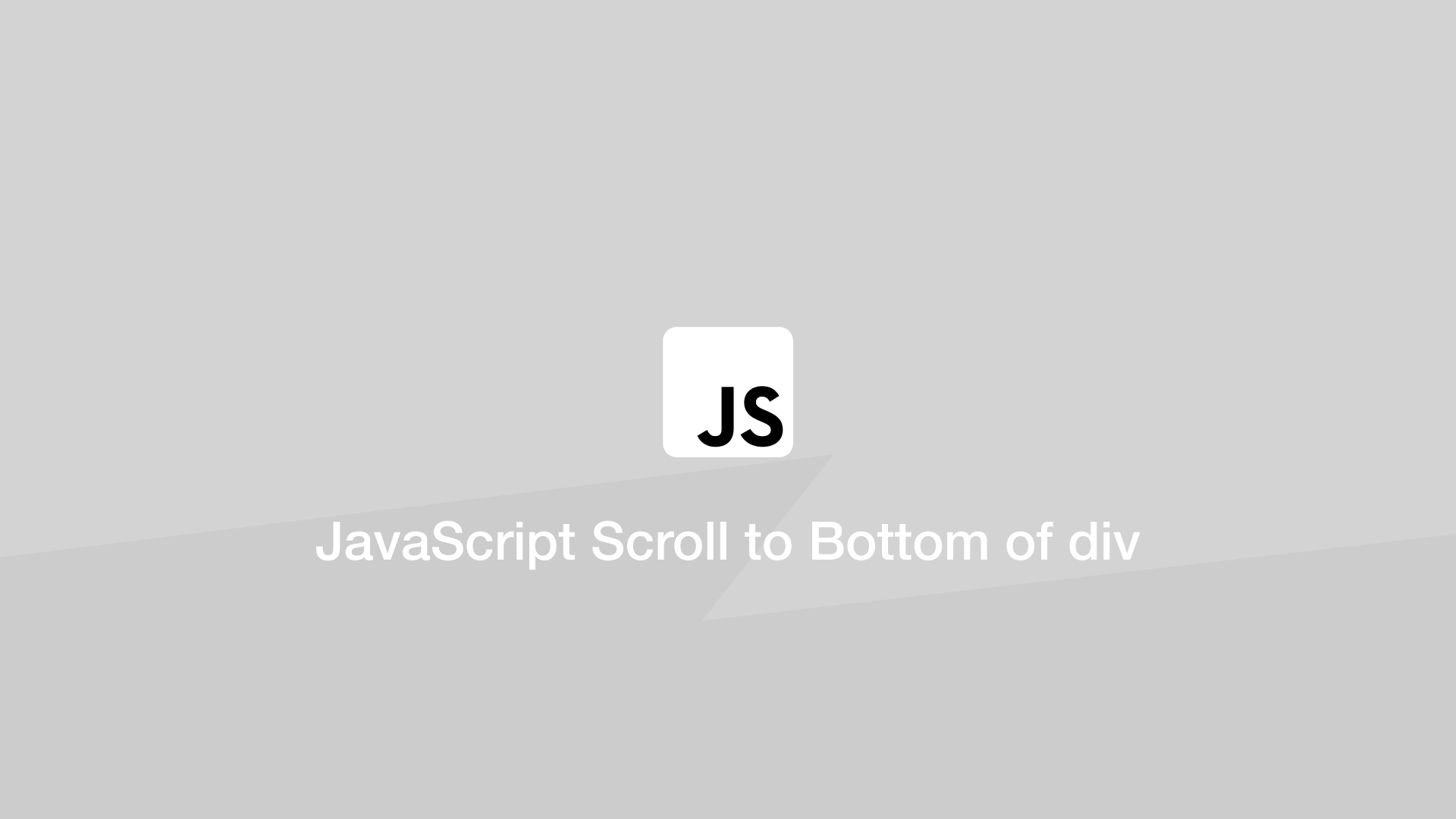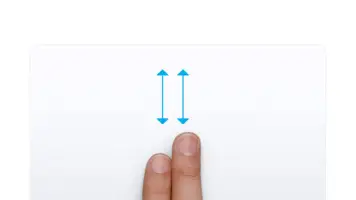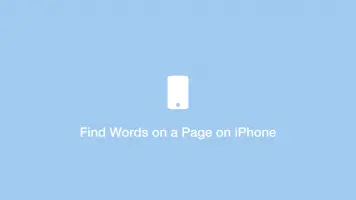JavaScript: Scroll to Bottom of div
To scroll to the bottom of a div, set the JavaScript scrollTop property of the element to the value of its scrollHeight property.
Let's try this out with a basic example that will scroll to the bottom of a div on page load.
<div id="box">
<div class="content">
Some text.
</div>
</div>
#box {
height: 200px;
width: 300px;
overflow: scroll;
width: 300px;
}
.content {
width: 100%;
margin-top: 100px;
height: 400px;
}
var element = document.getElementById('box');
element.scrollTop = element.scrollHeight;
Scroll to the Bottom of an Element on Button Click
Here is another example of scrolling to the bottom of a div, this time on a button click event.
<div id="box">
<div class="content">
Some text.
</div>
</div>
<button id="button">Scroll to Bottom</button>
#box {
height: 200px;
width: 300px;
overflow: scroll;
width: 300px;
}
.content {
width: 100%;
margin-top: 100px;
height: 400px;
}
document.getElementById('button').addEventListener('click', function(){
var element = document.getElementById('box');
element.scrollTop = element.scrollHeight;
});
The jQuery scrollTop Method
In jQuery, you can set the value of the scrollTop property to the scrollHeight in one line like this:
$('#box').scrollTop($('#box')[0].scrollHeight);
Here is another example, using a jQuery on click event:
$('#button').on('click', function() {
$('#box').scrollTop($('#box')[0].scrollHeight);
});
Smooth Scroll to Bottom of div with jQuery
Here is an example of smooth scrolling to the bottom of a div on click using the jQuery animate() function.
$('#button').on('click', function() {
var div = $('#box');
div.animate({
scrollTop: div[0].scrollHeight
}, 1000);
});
The animation in the example above lasts for one second, which can be modified by changing the value of the second argument in the jQuery animate() function.