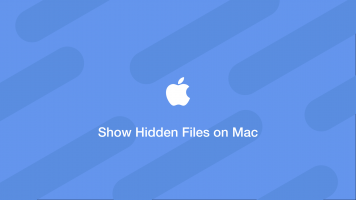Open All the Files in a Directory in Python
In this tutorial, we will go through how to open all the files in a directory using the Python os.listdir() and glob.glob() functions.
Open All the Files in a Directory Using the os.listdir() Function in Python
The Python os package contains the listdir() function which returns a list of all the filenames inside a directory. We can use a for loop to iterate over each filename and open them with the open() function.
import os
path = '/path/to/dir'
for filename in os.listdir(path):
with open(os.path.join(path, filename), 'r') as f:
data = f.read()
print(data)
First line of file.
Second line of file.
Open All the Files in a Directory Using the os.listdir() Function in Python
The glob() function from the glob package returns files in a directory that match a given regex pattern.
To open all files in the current working directory, we would use the pattern ./*, iterate of them and open each file with the open() function.
import glob
import os
for filename in glob.glob('./*'):
with open(os.path.join('.', filename), 'r') as f:
data = f.read()
print(data)
First line of file.
Second line of file.