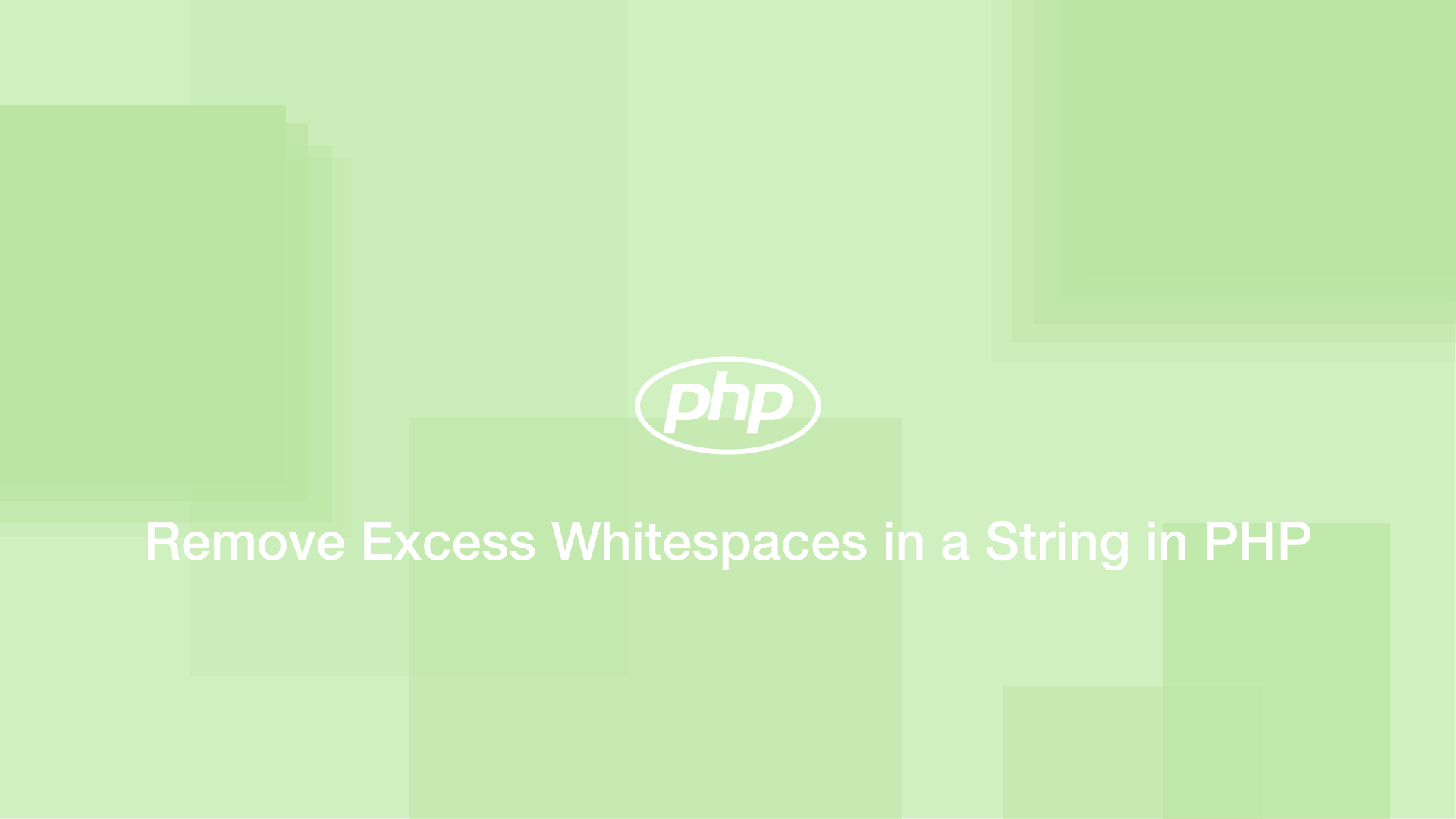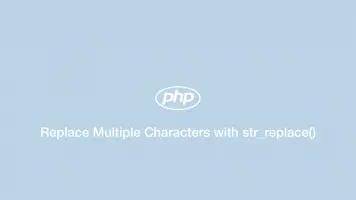Remove Excess Whitespaces in a String in PHP
In this tutorial, we will look at the different ways to remove excess whitespaces in a string in PHP
From the Start and End of a String
To remove all excess white spaces from both the beginning and end of a string, use the PHP trim() utility. trim() does not modify the original string so the result will need to be assigned to a variable.
$str = ' some text here ';
$str = trim($str);
dd($str);
"some text here"
From the Start Only
To remove excess whitespaces from the start of a string only, use the PHP ltrim() utility.
$str = ' some text here ';
$str = ltrim($str);
dd($str);
"some text here "
From the End Only
To remove excess whitespaces from the end of a string only, use the PHP rtrim() utility.
$str = ' some text here ';
$str = rtrim($str);
dd($str);
" some text here"
Remove all Excess Whitespaces
To remove all excess whitespaces from anywhere within a string we can use some regex in a preg_replace() function in conjunction with trim().
$str = ' some text here ';
$str = trim(preg_replace('/\s+/',' ', $str));
dd($str);
"some text here"
The preg_replace() part matches repeating whitespaces and replaces them with a single whitespace. Then trim() removes excess whitespace characters from the start and end of the string.
Remove all Whitespaces in a String
We can use str_replace() to look for any whitespaces in a string and replace them with nothing.
$str = ' some text here ';
$str = str_replace(' ', '', $str);
dd($str);
"sometexthere"
Conclusion
You now know how to remove unwanted whitespaces from a string in PHP in a variety of different ways.