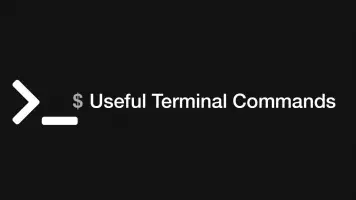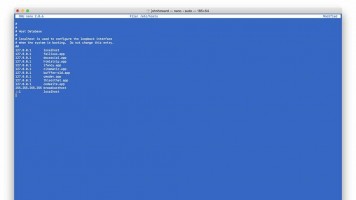How to Check IP Address on Linux using Command Line
An IP address is a unique public-facing codename given to every device that can access the internet. The IP system works as an address system for computers so they know what to connect to.
In this tutorial, we will learn how to check the IP address of your machine using Linux from the command line.
Get All IP Addresses
The simplest way to get a list of all the IP address on your system with Linux is to use the hostname command followed by the -I flag.
hostname -I
68.184.234.117 10.10.0.5
Show Network Adapter Status & IP
To display IP address information and status of each network adapter on your system use the ip addr command like this:
ip addr show
1: lo: <LOOPBACK,UP,LOWER_UP> mtu 65536 qdisc noqueue state UNKNOWN group default qlen 1
link/loopback 00:00:00:00:00:00 brd 00:00:00:00:00:00
inet 127.0.0.1/8 scope host lo
valid_lft forever preferred_lft forever
inet6 ::1/128 scope host
valid_lft forever preferred_lft forever
2: eth0: <BROADCAST,MULTICAST,UP,LOWER_UP> mtu 1500 qdisc pfifo_fast state UP group default qlen 1000
link/ether 3e:dd:eb:4e:65:e9 brd ff:ff:ff:ff:ff:ff
inet 68.183.134.217/20 brd 68.183.143.255 scope global eth0
valid_lft forever preferred_lft forever
inet 10.10.0.5/16 brd 10.10.255.255 scope global eth0
valid_lft forever preferred_lft forever
inet6 fe80::3cdd:ebff:fe4e:65e9/64 scope link
valid_lft forever preferred_lft forever
Get Adapter info and IP Addresses with ifconfig
Another way to get network adapter information and IP addresses is to use the ifconfig command. Some Linux systems may have restricted access to this feature.
ifconfig
eth0 Link encap:Ethernet HWaddr 3e:dd:eb:4e:65:e9
inet addr:68.183.134.217 Bcast:68.183.143.255 Mask:255.255.240.0
inet6 addr: fe80::3cdd:ebff:fe4e:65e9/64 Scope:Link
UP BROADCAST RUNNING MULTICAST MTU:1500 Metric:1
RX packets:188338287 errors:0 dropped:0 overruns:0 frame:0
TX packets:221519760 errors:0 dropped:0 overruns:0 carrier:0
collisions:0 txqueuelen:1000
RX bytes:34088530747 (34.0 GB) TX bytes:917129610028 (917.1 GB)
lo Link encap:Local Loopback
inet addr:127.0.0.1 Mask:255.0.0.0
inet6 addr: ::1/128 Scope:Host
UP LOOPBACK RUNNING MTU:65536 Metric:1
RX packets:96977865 errors:0 dropped:0 overruns:0 frame:0
TX packets:96977865 errors:0 dropped:0 overruns:0 carrier:0
collisions:0 txqueuelen:1
RX bytes:615855016955 (615.8 GB) TX bytes:615855016955 (615.8 GB)
Get the Localhost IP Address
If you need to know the localhost IP address of your Linux system, use the hostname command with the -i flag.
hostname -i
127.0.1.1
In most cases, this is going to be 127.0.1.1.