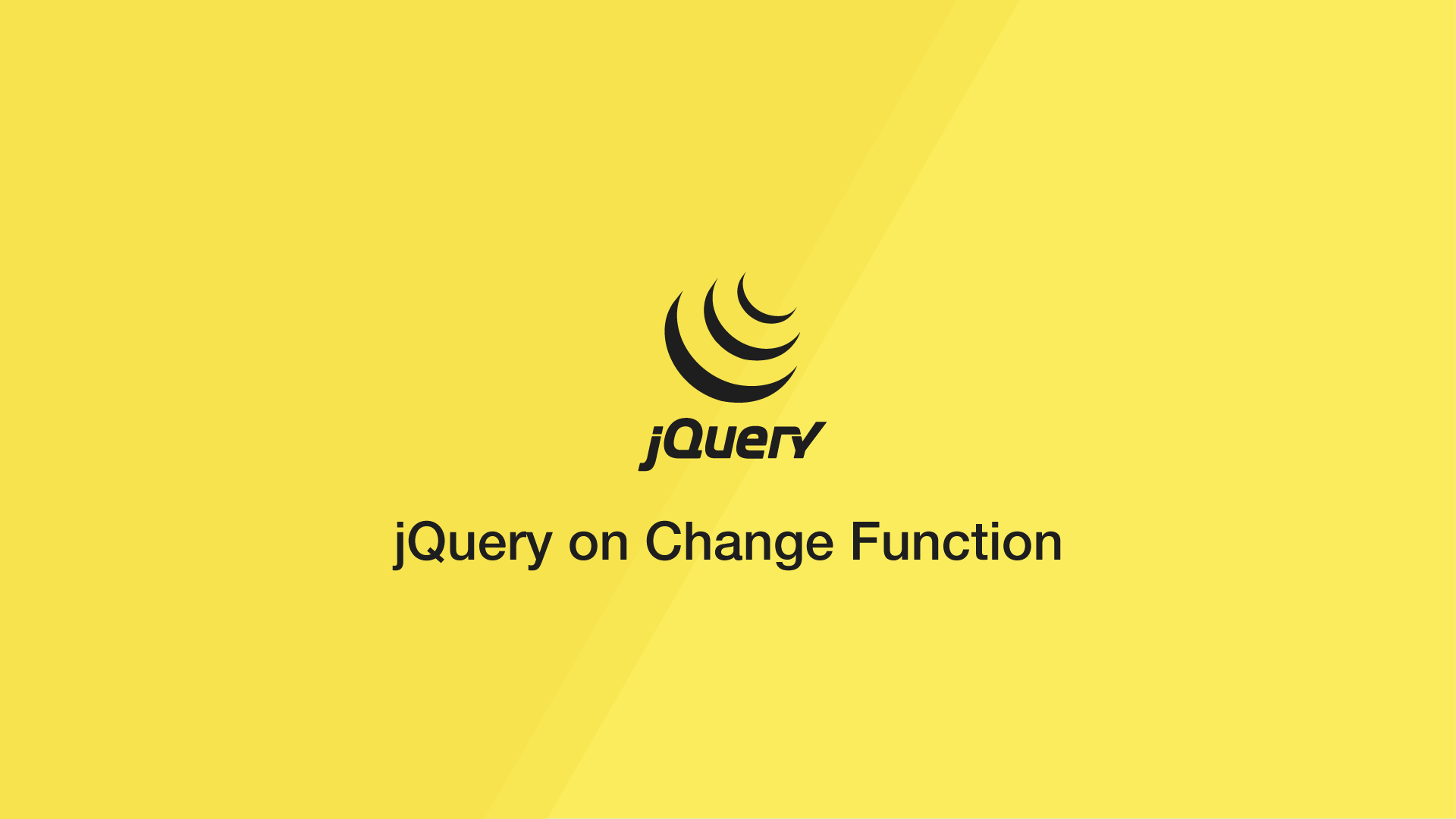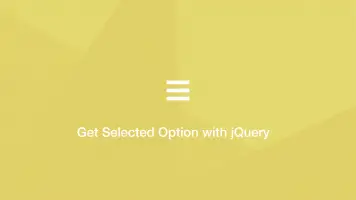jQuery on Change Function
To look for a change in a value and call a function with jQuery, use the change() method and pass the function to use as the first argument.
<label for="monday">Monday</label>
<input type="radio" name="day" id="monday">
<label for="tuesday">Tuesday</label>
<input type="radio" name="day" id="tuesday">
<label for="wednesday">Wednesday</label>
<input type="radio" name="day" id="wednesday">
$('input').change(function() {
console.log('The value of the radio buttons changed');
});
The value of the radio buttons changed
Getting the Element that Changed
To get the element that changed, use the this keyword inside a jQuery selector. To demonstrate this, let's get the ID of the radio button that is selected on click using the prop() method:
<label for="monday">Monday</label>
<input type="radio" name="day" id="monday">
<label for="tuesday">Tuesday</label>
<input type="radio" name="day" id="tuesday">
<label for="wednesday">Wednesday</label>
<input type="radio" name="day" id="wednesday">
$('input').change(function() {
console.log($(this).prop('id'));
});
tuesday
jquery